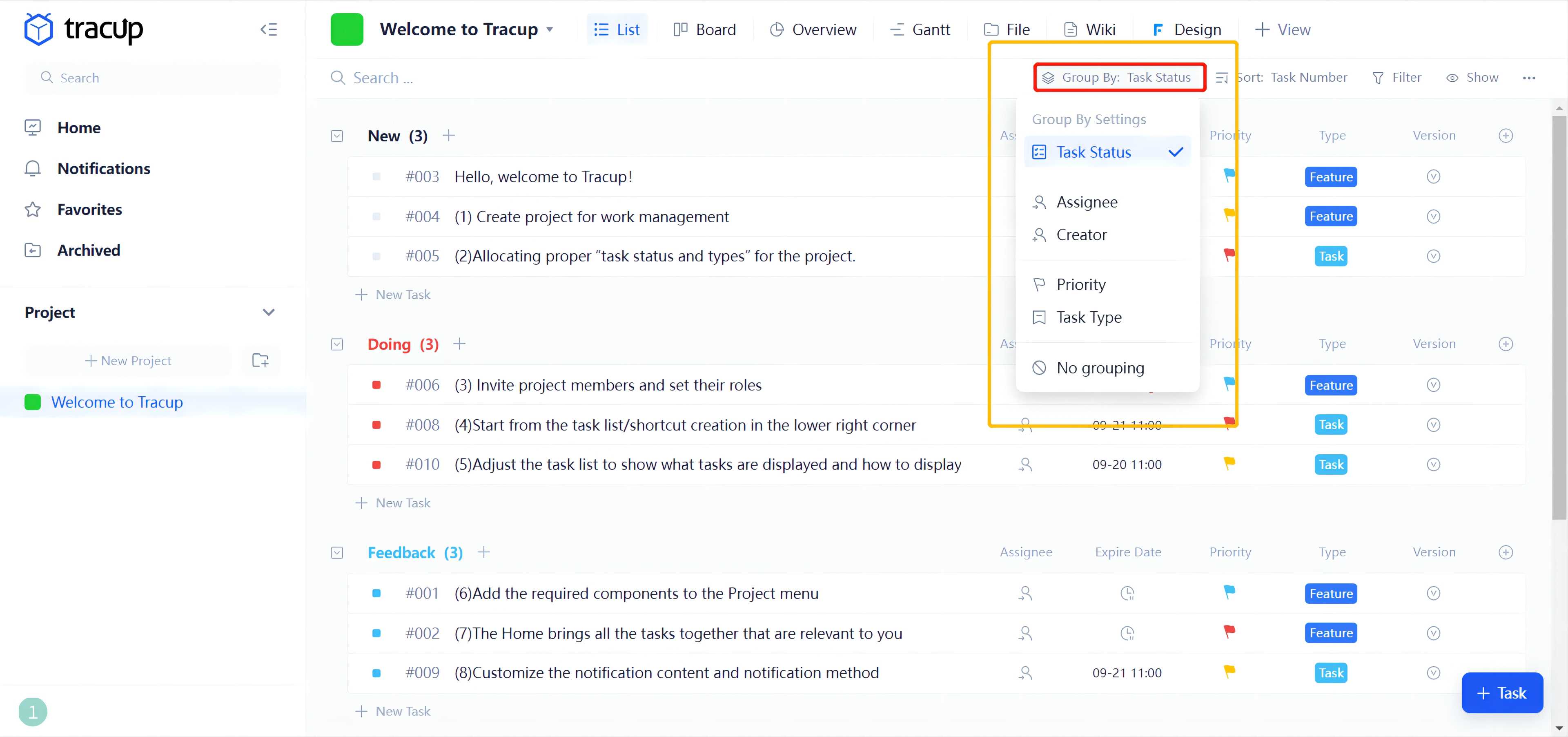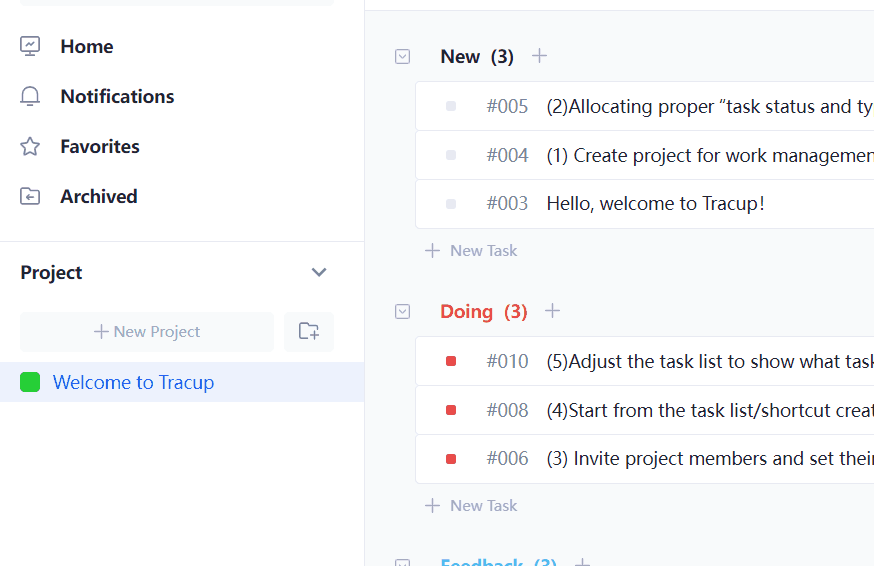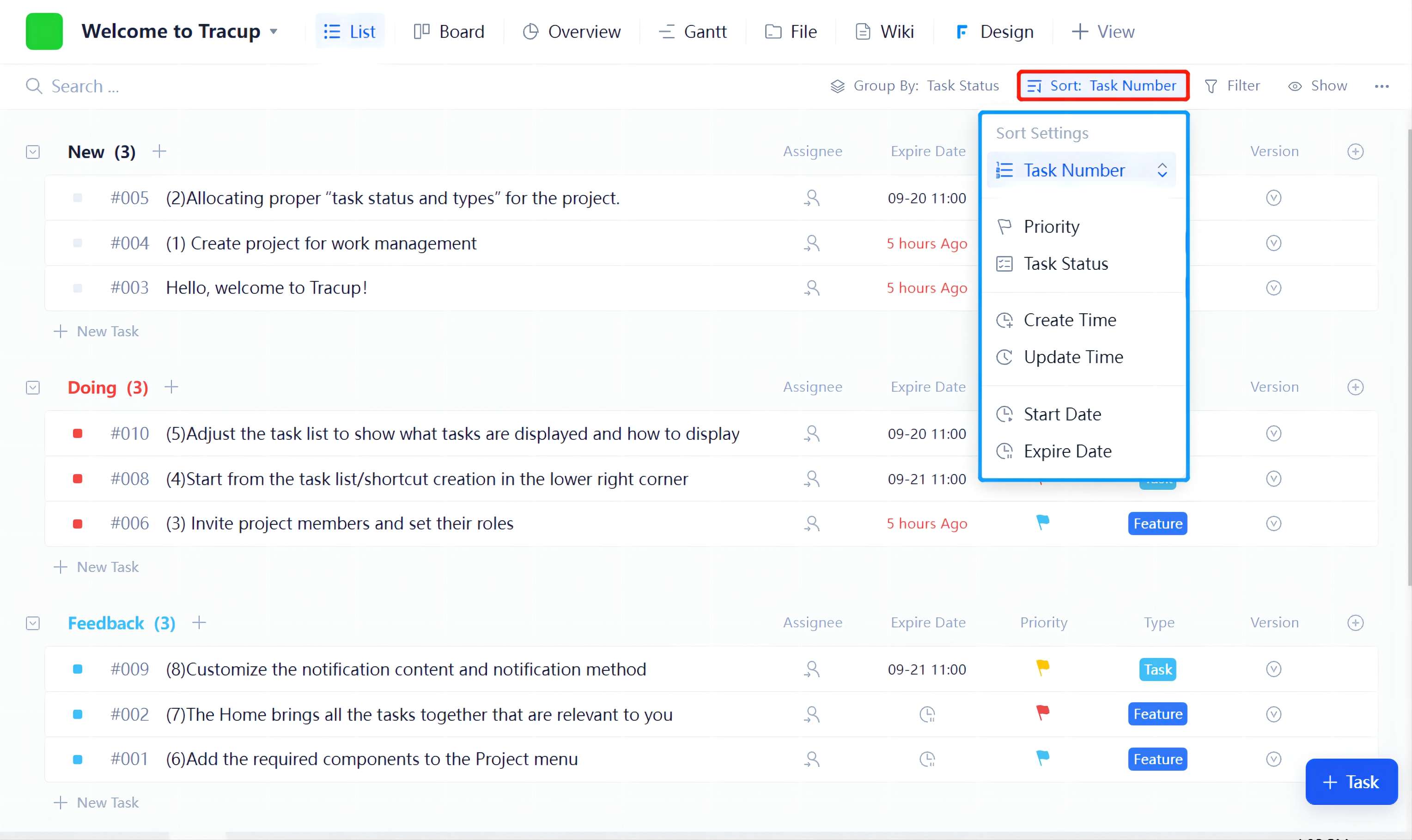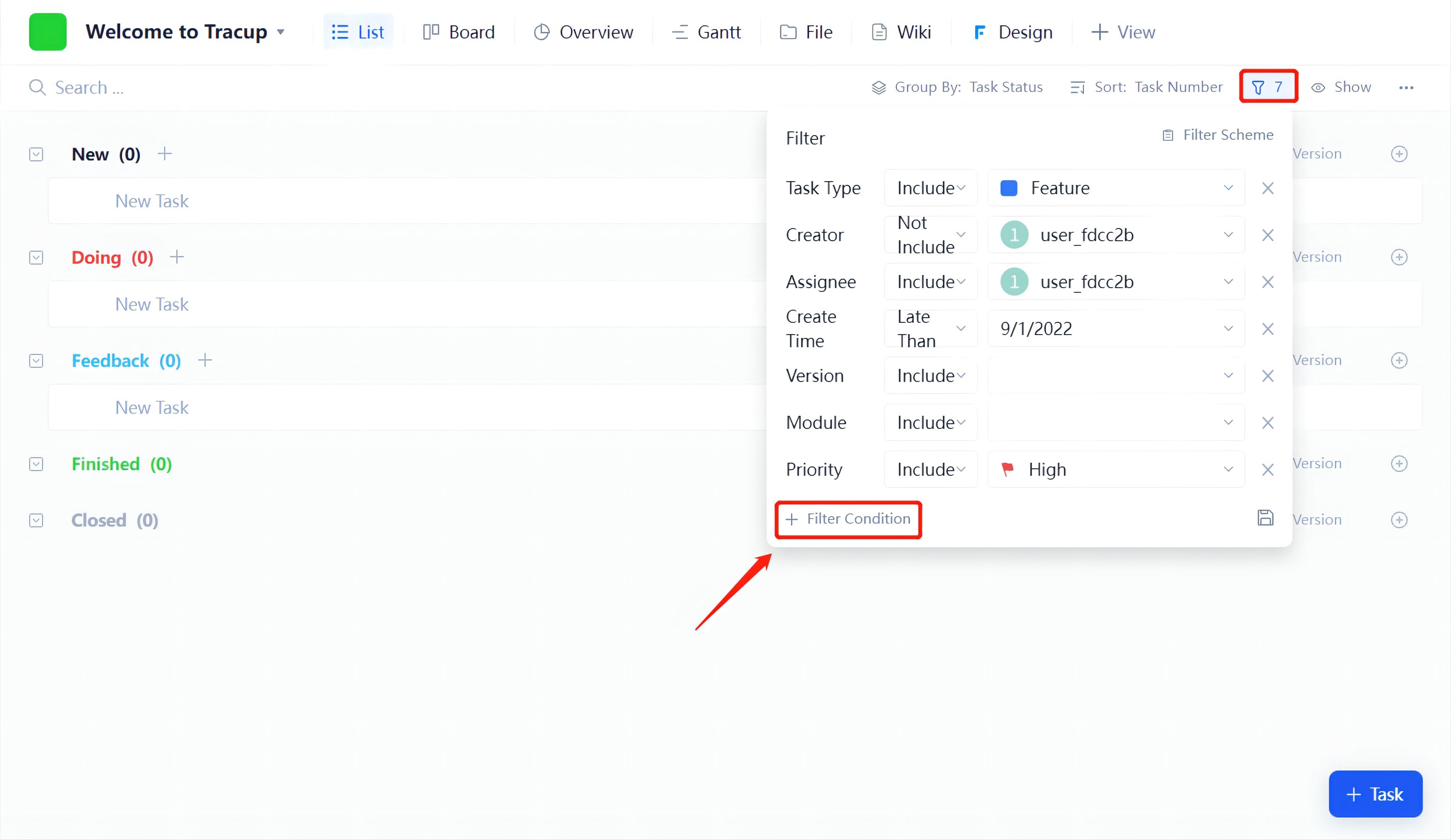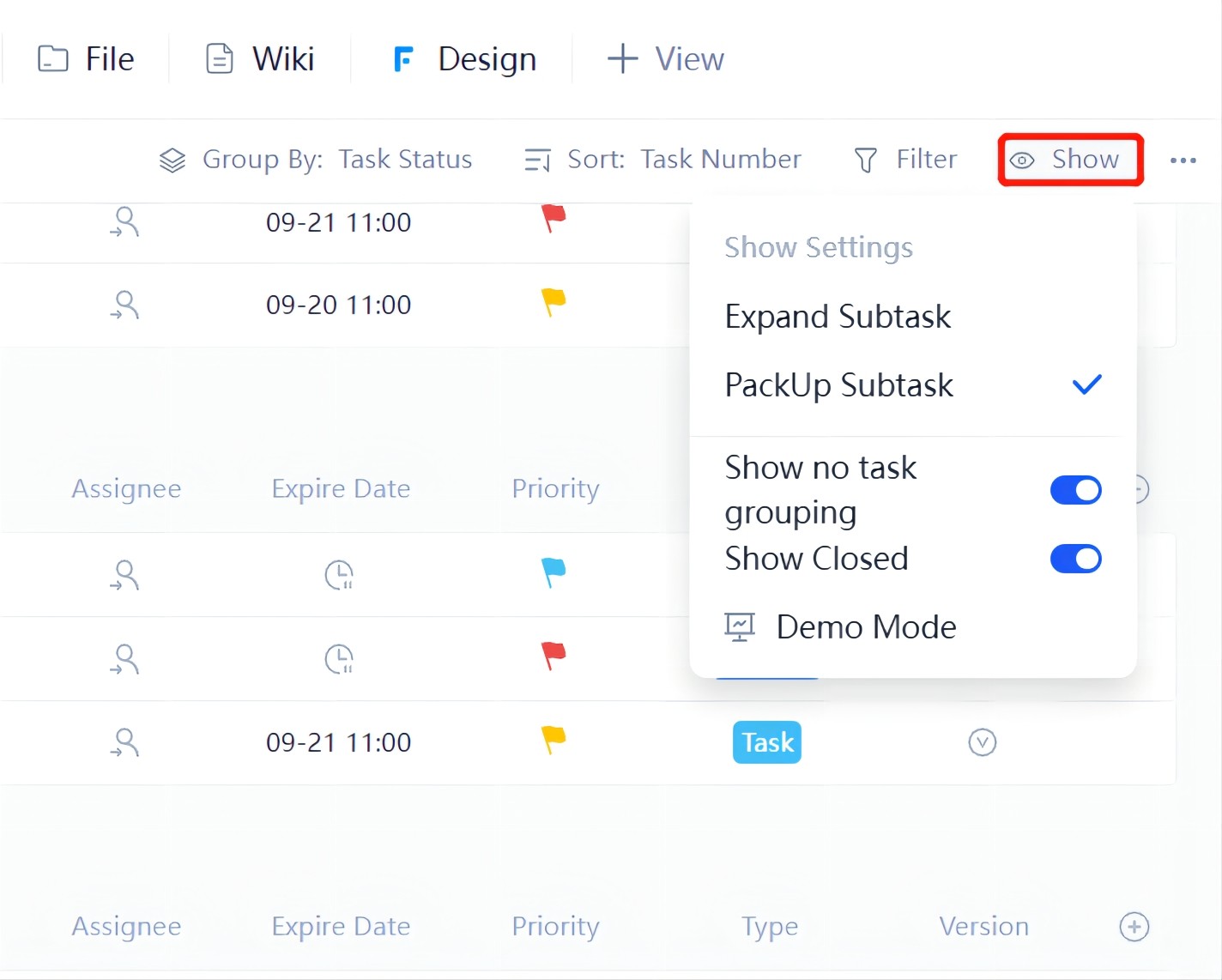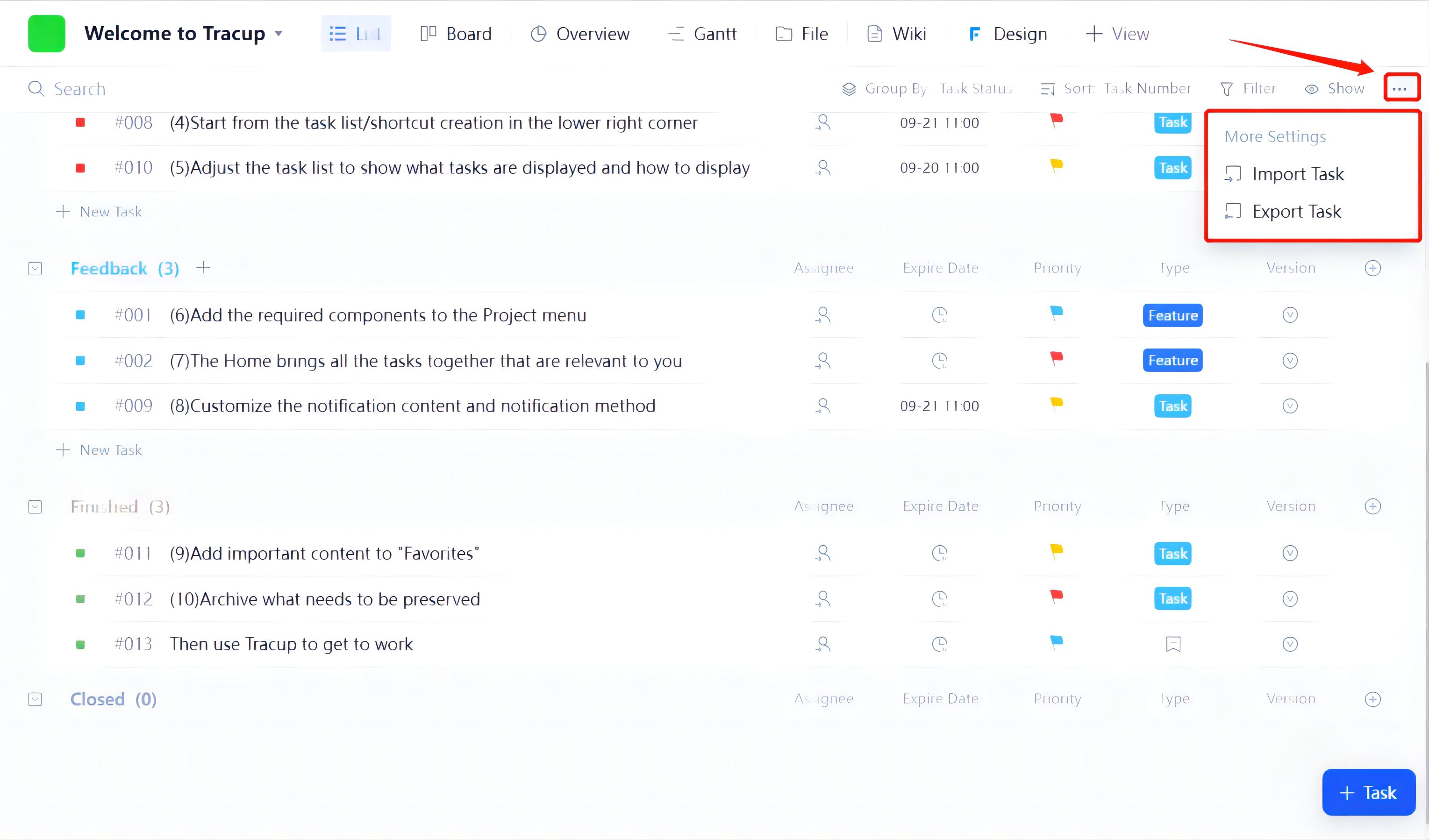Do you want to mold projects in any shapes you like? Are you tired of traditional unchangeable task orders? In Tracup , users can simply customize anything they want. Easily organize tasks at Tracup.com..
How to adjust the task list to display tasks comfortably:
By adjusting the “Group By,” “Sort,” “Filter,” and “Show“ options from the top right of the task list, users could easily display the whole task interface in their beloved ways.
1. Tasks are grouped by “Task Status” by default. Users can also group tasks by “Assignee”, “Creator”, “Priority”, and “Task Type”. If you like random choices, you can even choose “No grouping” as an option.
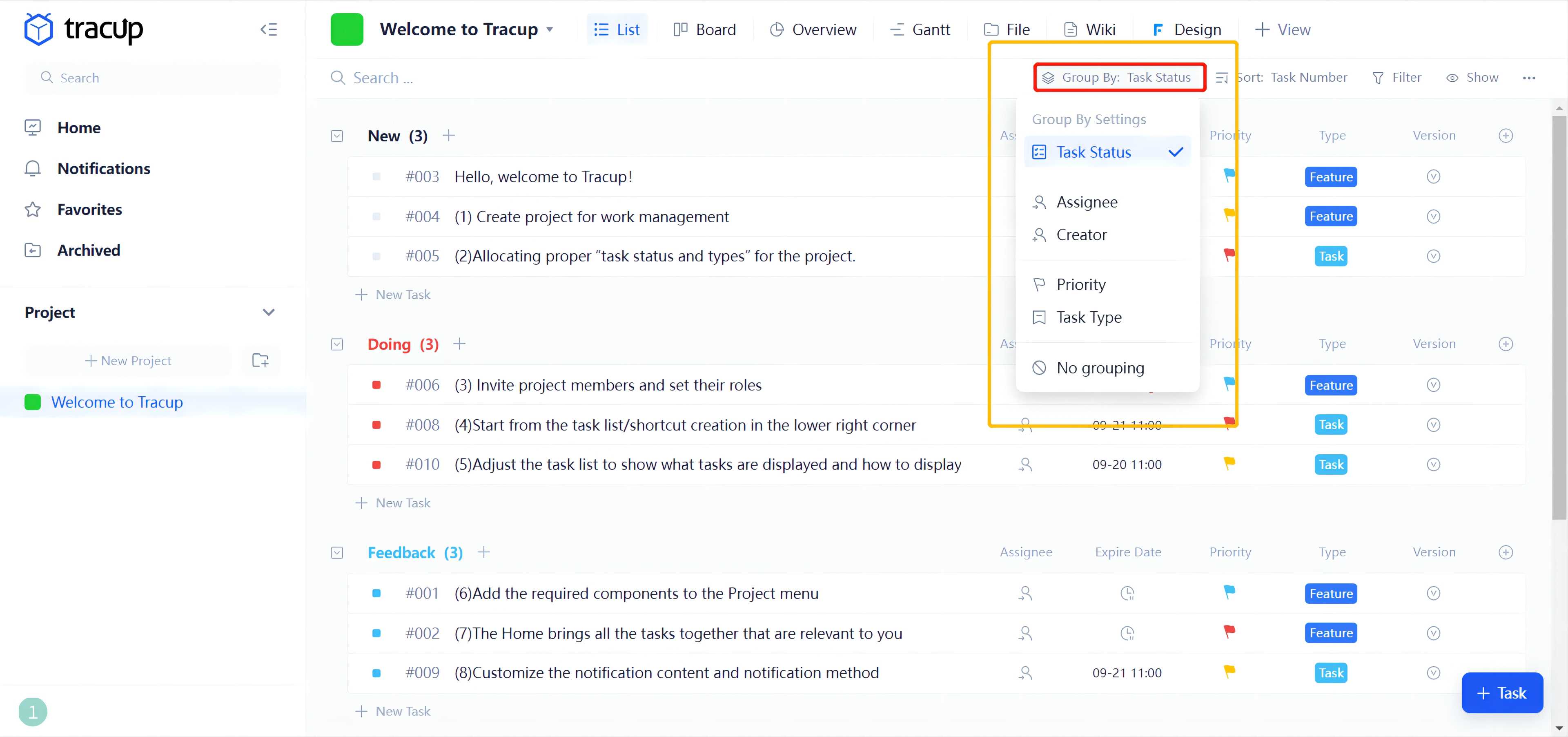
The display order of Task Status can be adjusted from “Project Settings“ - “Task Status.”
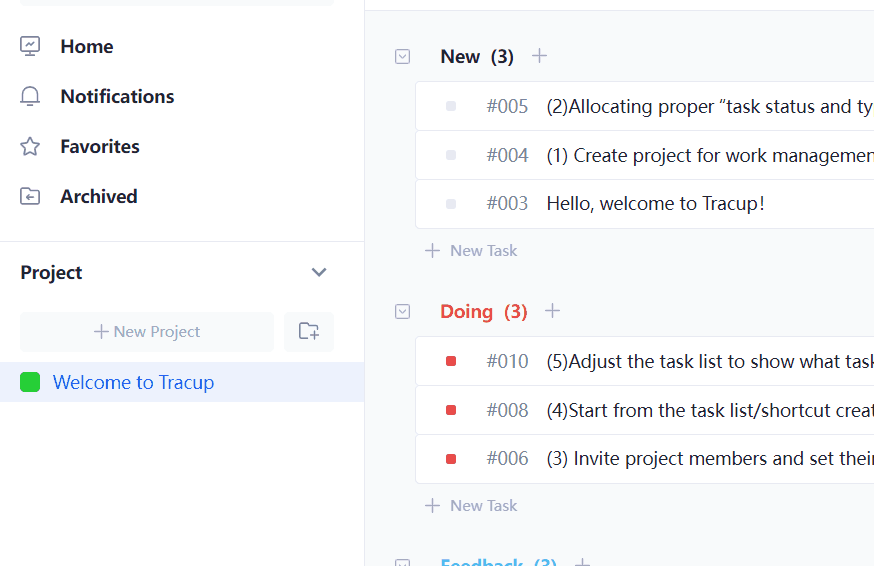
2.Set up task orders by different factors. System default is “Task Numbers.” Users can change the orders by following options:
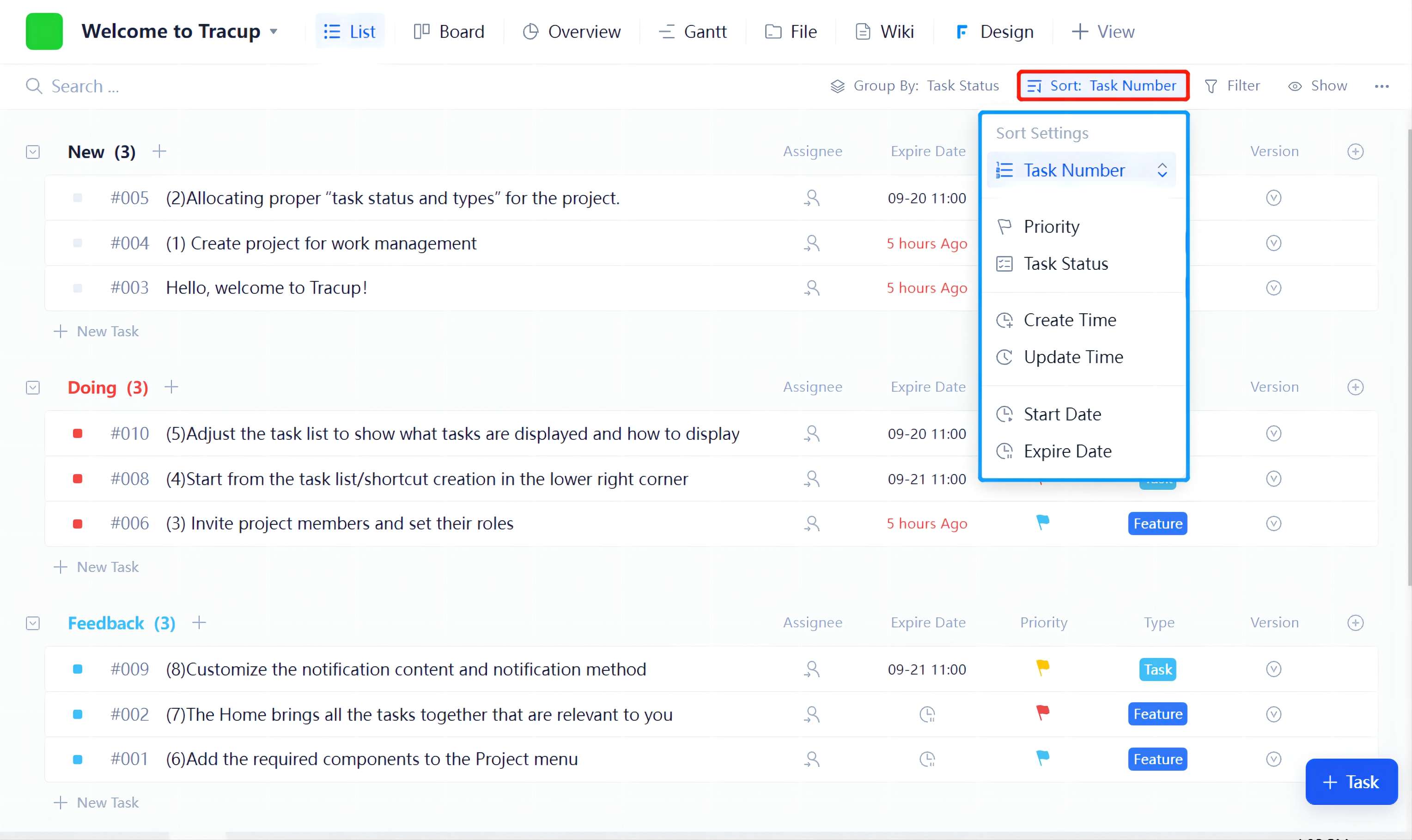
Currently, users can sort tasks by “Task Number“, “Priority“, “Task Status“, “Create Time“, “Update Time“, “Start Date“, and “Expire Date.” Also, ascending and descending orders are well supported.
The system default is “Task Number.” Orders are set for all tasks in particular groups, they would not disrupt orders in other groups. Also, users can ungroup all tasks to have a listing view. Then set up the orders for all. (Group and orders are different aspects in mentioned paragraphs.)
3.Set up filter conditions to show satisfied tasks. This would help simplify the task list:
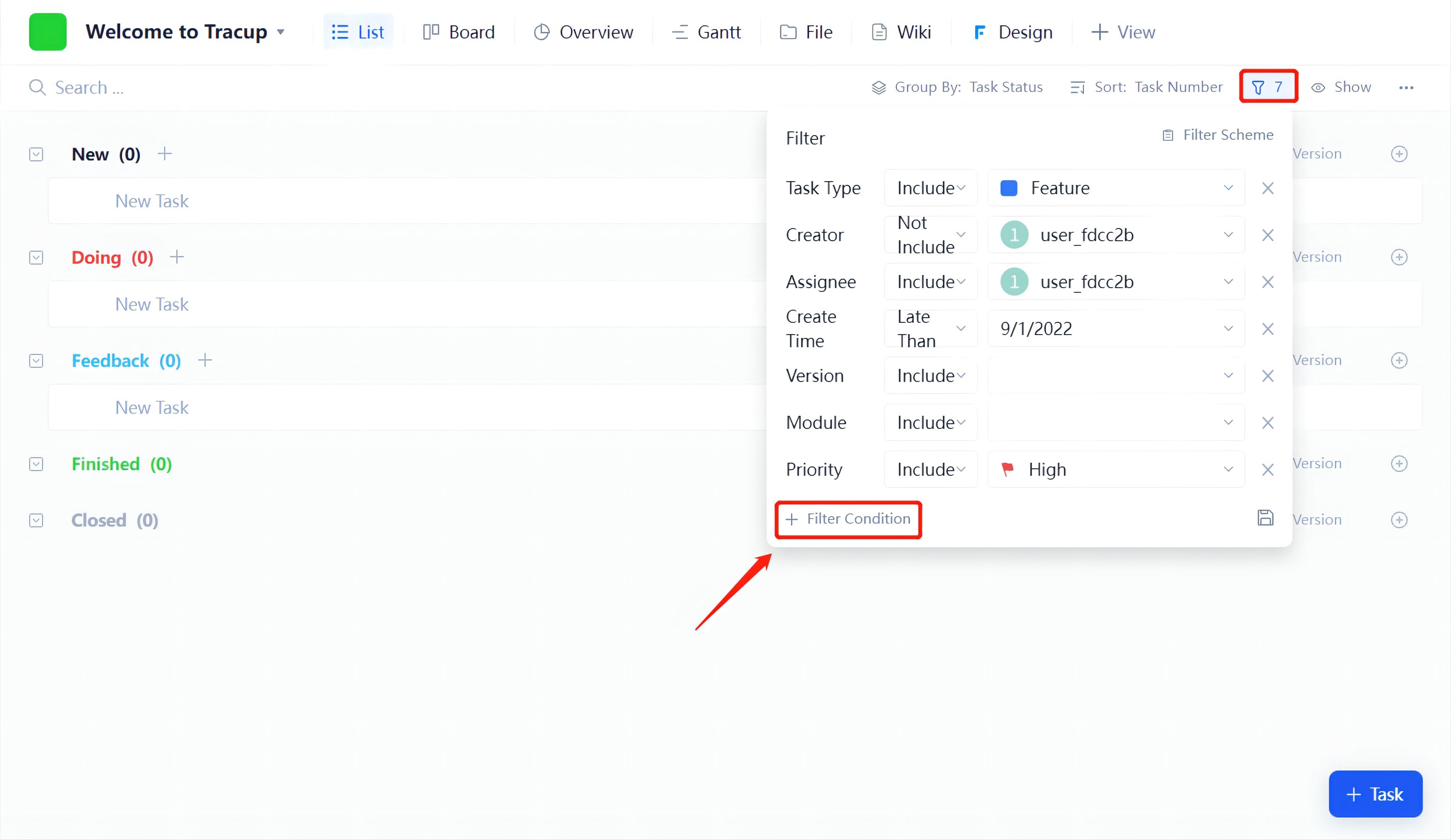
After filtration, only satisfied tasks will remain. Users can also save filter conditions for the next use.
4. In “Show” settings, users can choose whether they want the subtasks displayed or not. Or show “No Grouping” and “Closed” tasks.
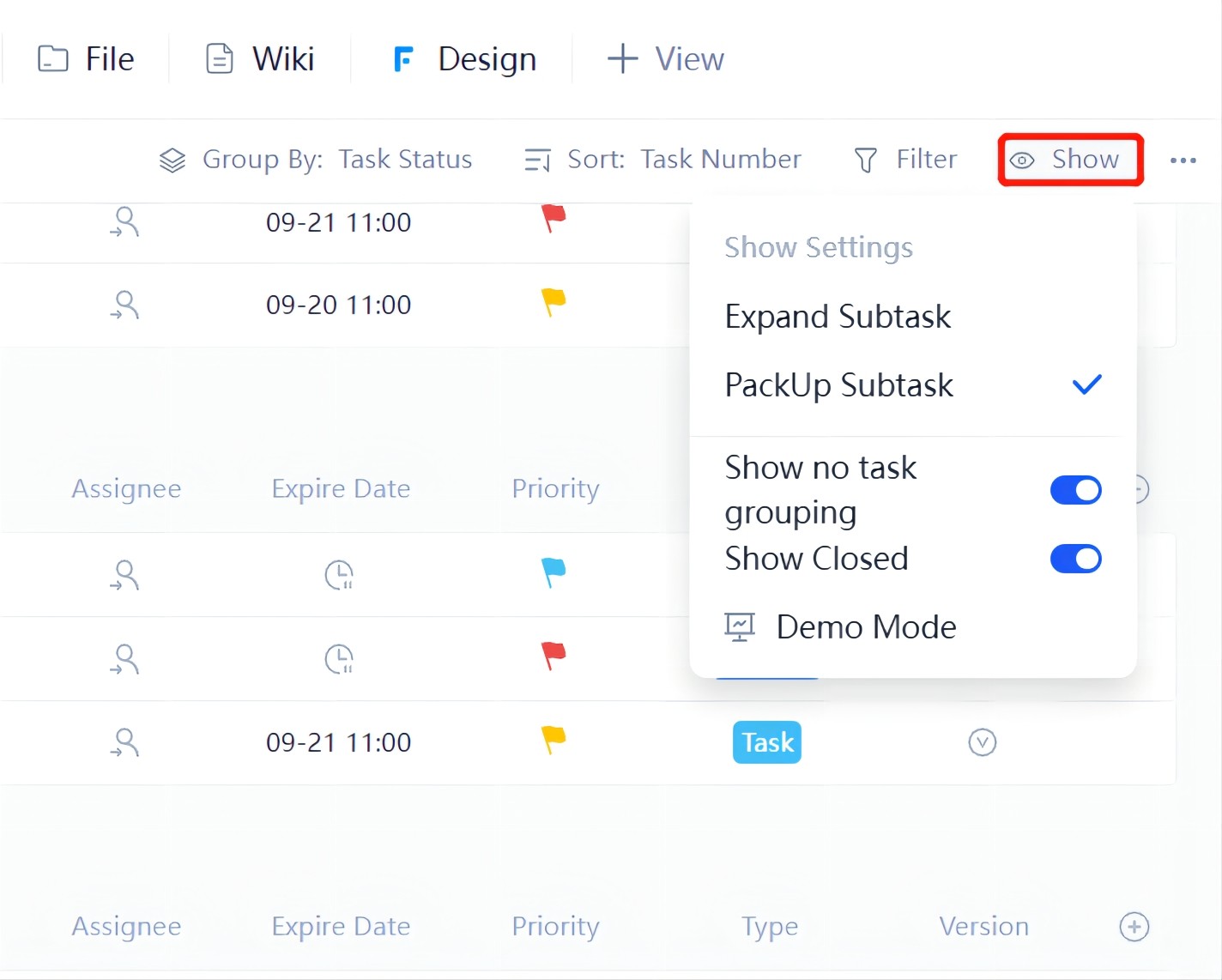
5. Tracup also supports “Import Task” and “Export Task.” This would help users deal with any docs, excels, emails, etc in Tracup.
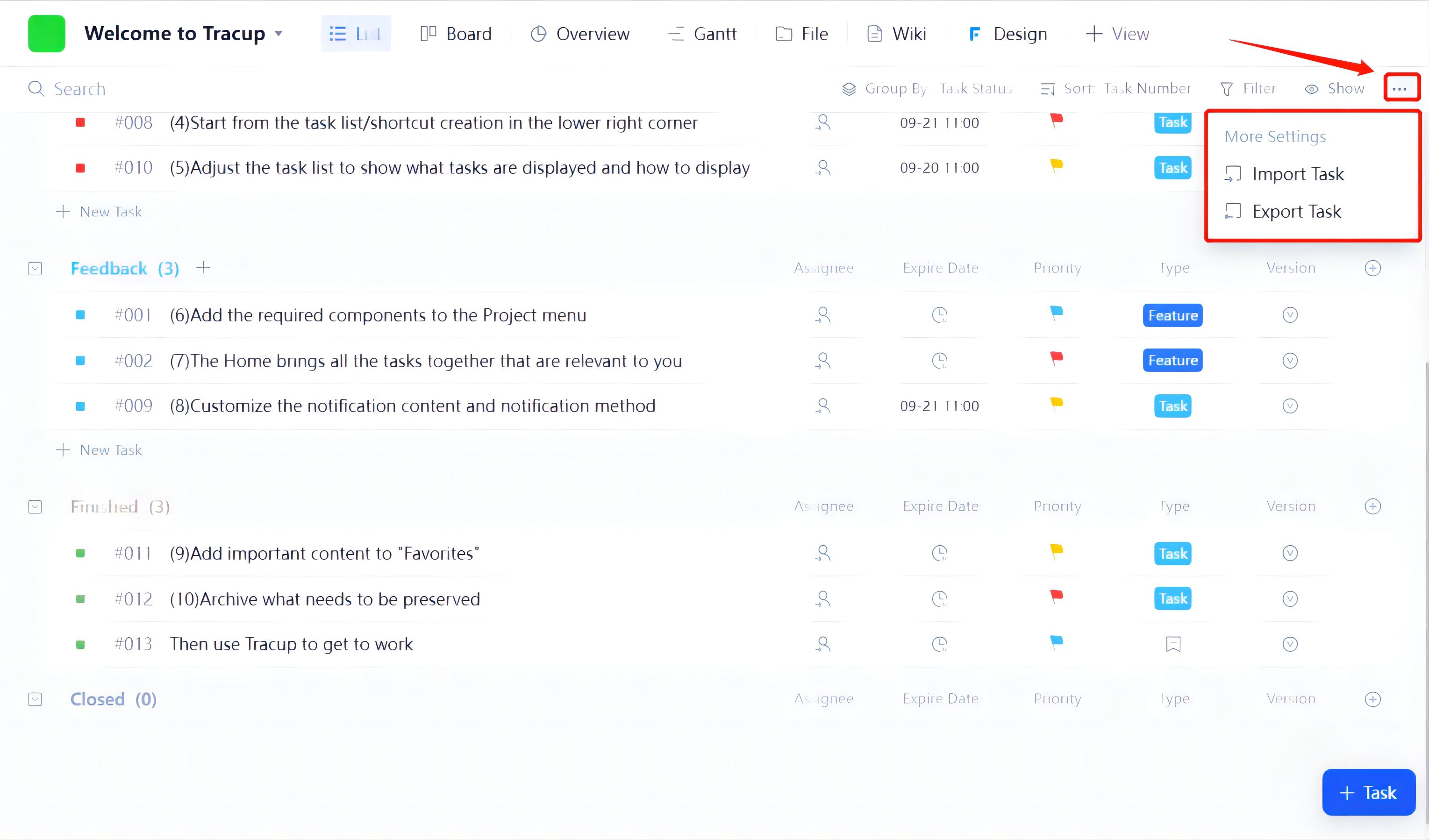
Feel interested in Tracup? Click the link to meet us. Click here to visit Our Blogs for more information.