All Templates
How To Create Efficiency In The Workplace
Should you always have a plan for the day or week? This allows you to manage your time more effectively and ensures you never miss out on anything.
And how often do you find yourself stuck at work because you don't have enough time to complete certain tasks? Perhaps you have too many things to do and don't know where to start. To stay on track, it's critical to prioritize your workload and create a checklist.
Everyone wants to improve their productivity and efficiency at work. It's an important part of achieving professional success, and it can also provide you with a sense of accomplishment when you achieve a goal. It is not always necessary to get more done faster. You can use a variety of strategies to increase your efficiency. Here's a template you can use to boost your own workplace efficiency.
1. Assess your current efficiency - Begin the process by assessing your current levels of efficiency. Examine what you're doing now and identify areas that could be improved. This will help you decide where to begin.
2. Establish specific, measurable goals - Now that you've assessed yourself, it's time to set goals. Make your objectives specific and measurable. This will hold you accountable and assist you in staying on track.
3. Divide your tasks - Dividing work into smaller chunks is a great way to increase efficiency. This allows you to focus on one thing at a time and truly dive into each individual task you need to complete.
4. Reduce distractions - While distractions are common in the workplace, there are some simple strategies you can use to reduce them. Turn off social media, turn off your phone, and avoid lengthy conversations with coworkers.
5. Understand when to take breaks - Taking breaks can improve your mental health and productivity. Schedule short breaks throughout the day and give yourself a few minutes away from your desk.
6. Prioritize simple tasks - Small tasks can quickly pile up and become overwhelming. Instead of letting these tasks pile up, prioritize them and complete them as quickly and efficiently as possible.
7. Automate processes - Automation is an excellent way to save time and increase efficiency. Invest in organizational tools and software that will allow you to automate simple processes.
8. Develop new skills - Set aside time each week to learn new skills. This will assist you in becoming more efficient in all aspects of your job.
9. Delegate responsibilities - Don't be afraid to delegate responsibilities to others. You can probably find someone who is better equipped to handle certain tasks, which will free up your time to focus on other things.
10. Track your progress - Finally, use the template to track your progress. This will give you the drive you need to keep improving your efficiency over time.
You can maximize your work efficiency and achieve your goals by following these steps. Implementing this template is the first step toward greater productivity and success.
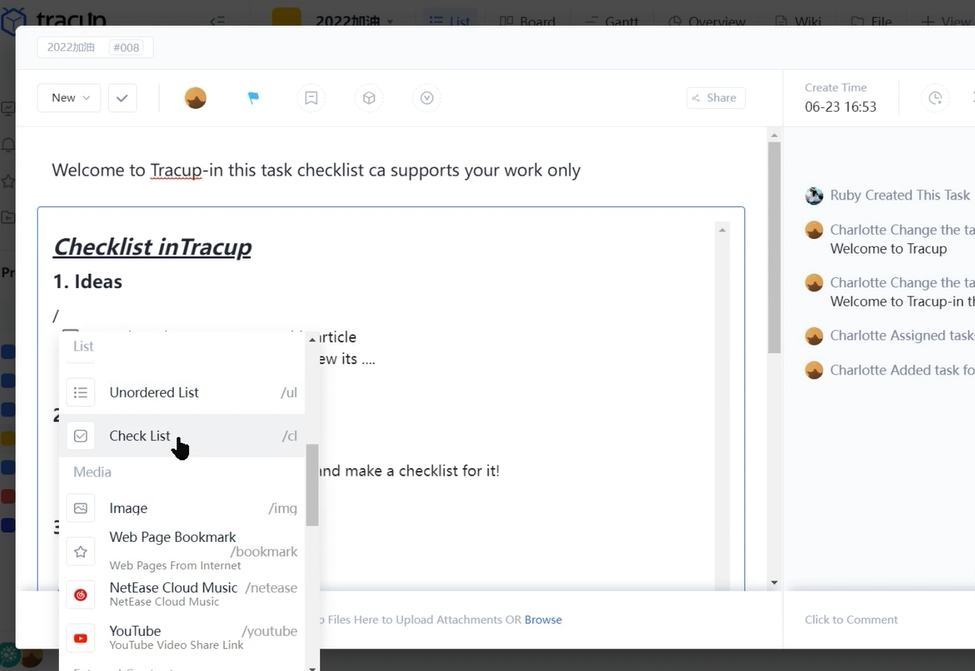
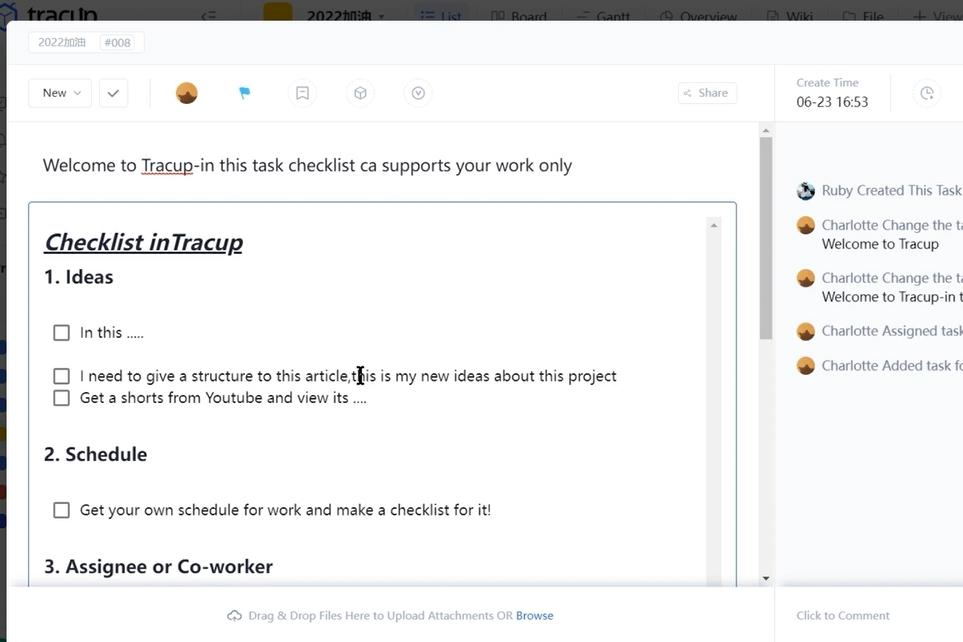
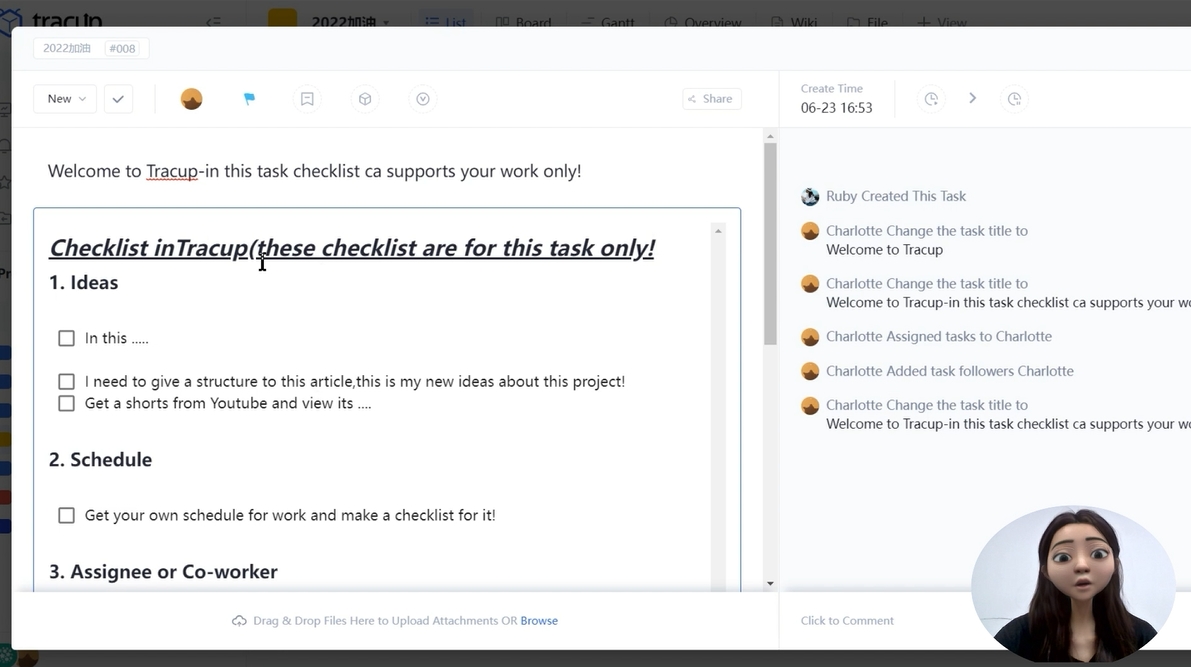
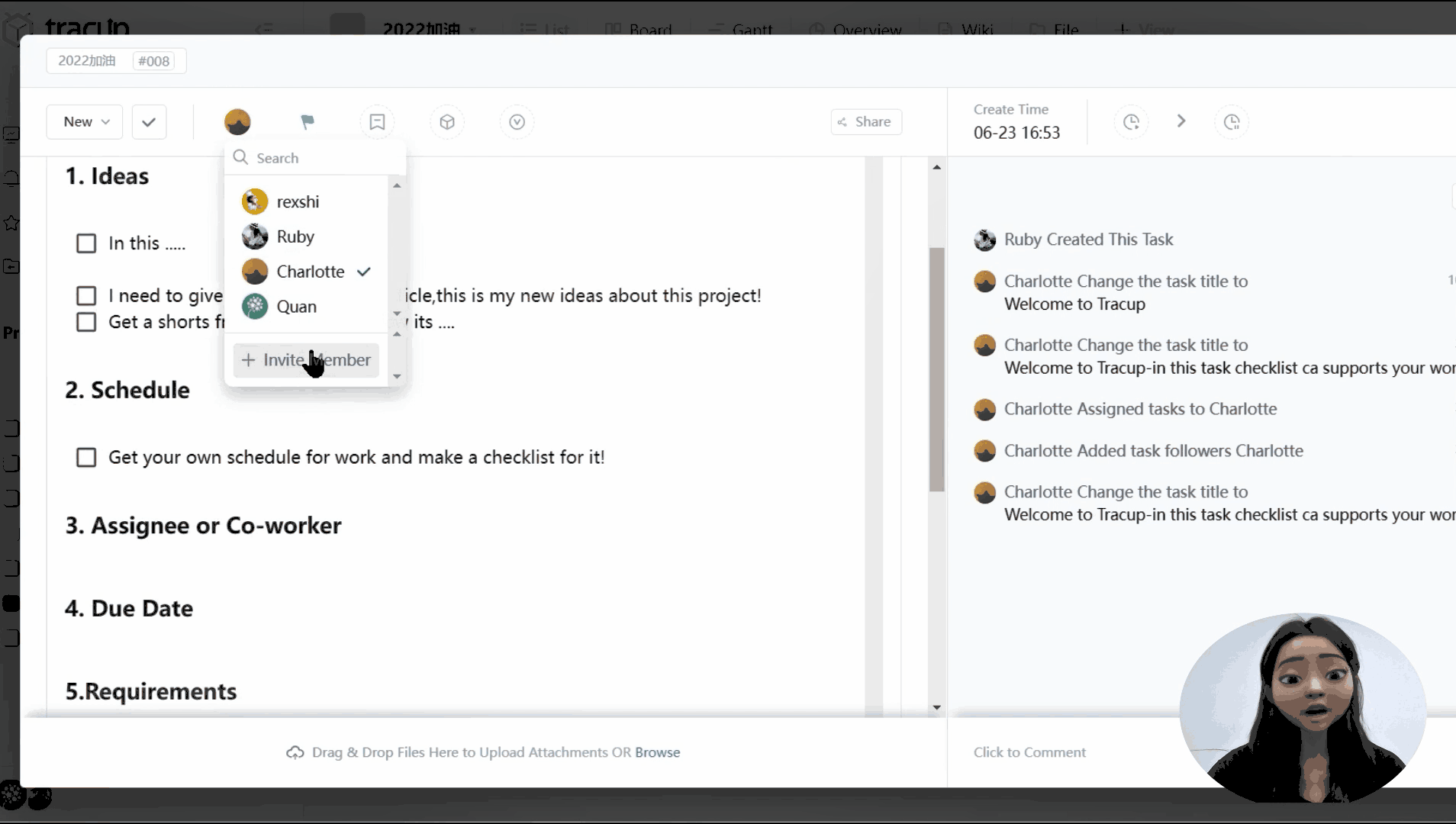
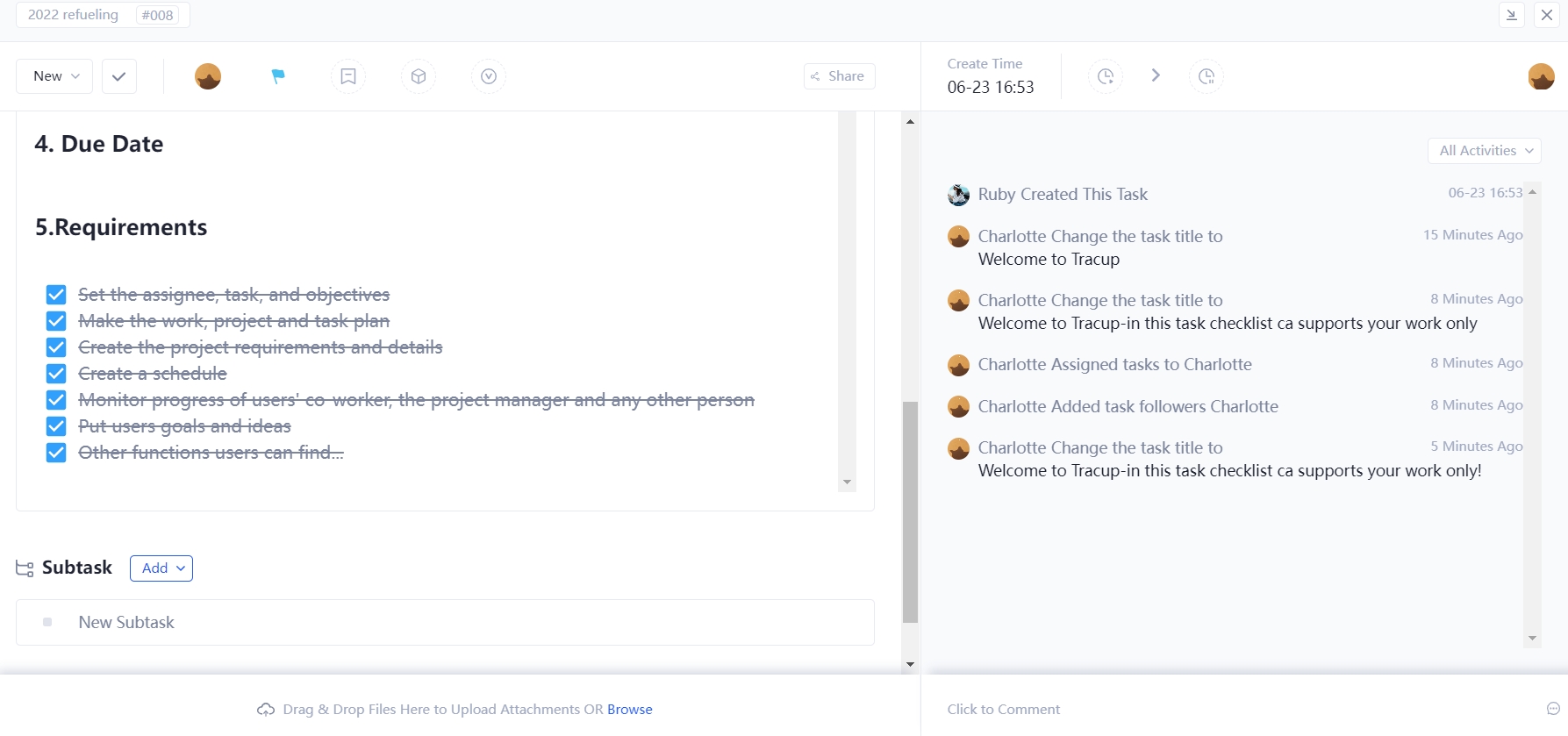
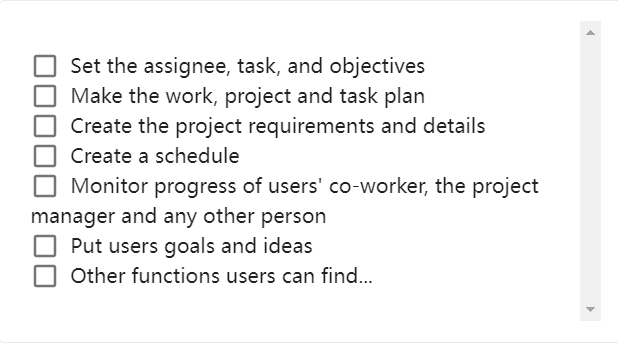
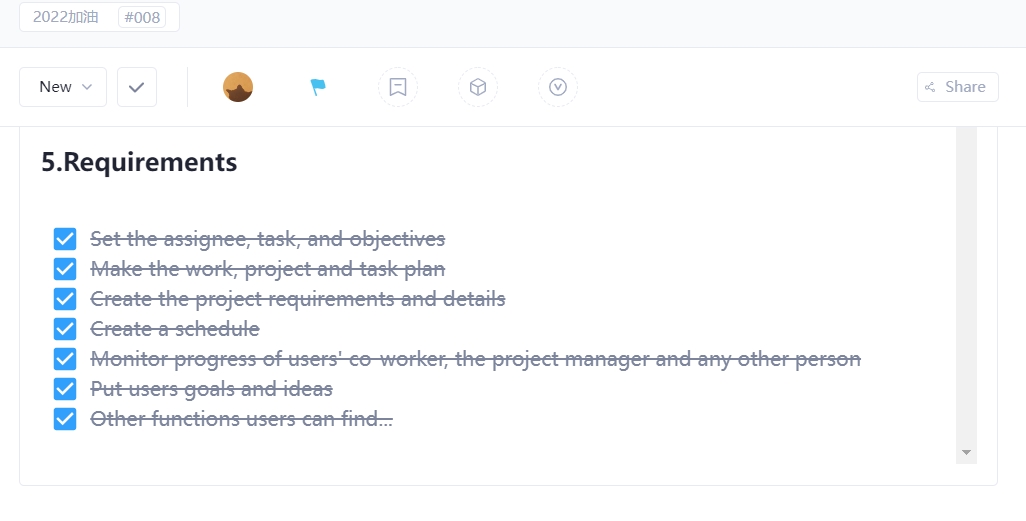 This is a free checklist tool and different ways to utilize it. If users have questions or they’re wondering how to get that set up, or they’re not exactly sure how to do that, there’s a link below.
This is a free checklist tool and different ways to utilize it. If users have questions or they’re wondering how to get that set up, or they’re not exactly sure how to do that, there’s a link below. 




 :
Coached 1000+ entrepreneurs, taught 500,000+ students, impacted millions, I help entrepreneurs like you plan, start, and grow businesses thr...
more
:
Coached 1000+ entrepreneurs, taught 500,000+ students, impacted millions, I help entrepreneurs like you plan, start, and grow businesses thr...
more 





