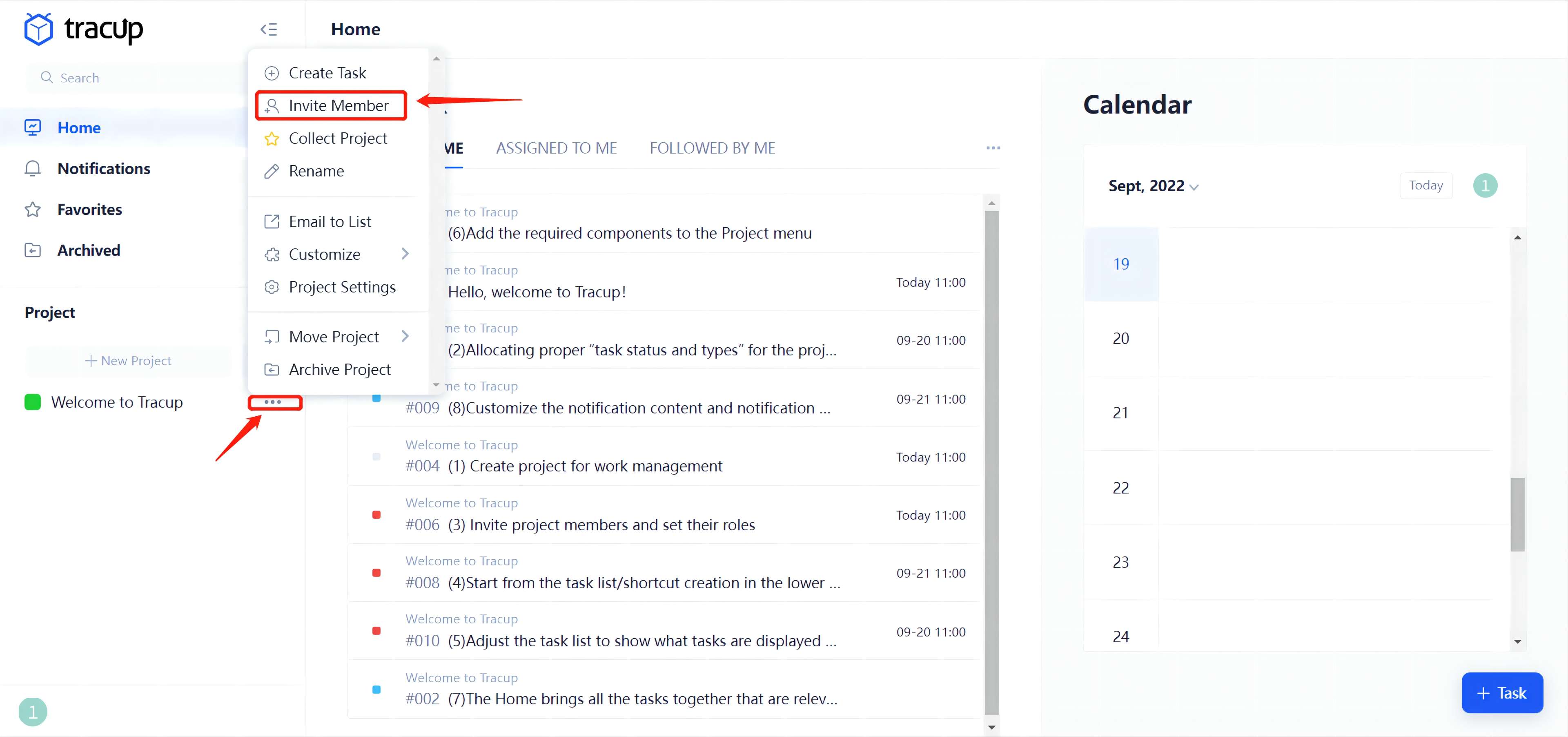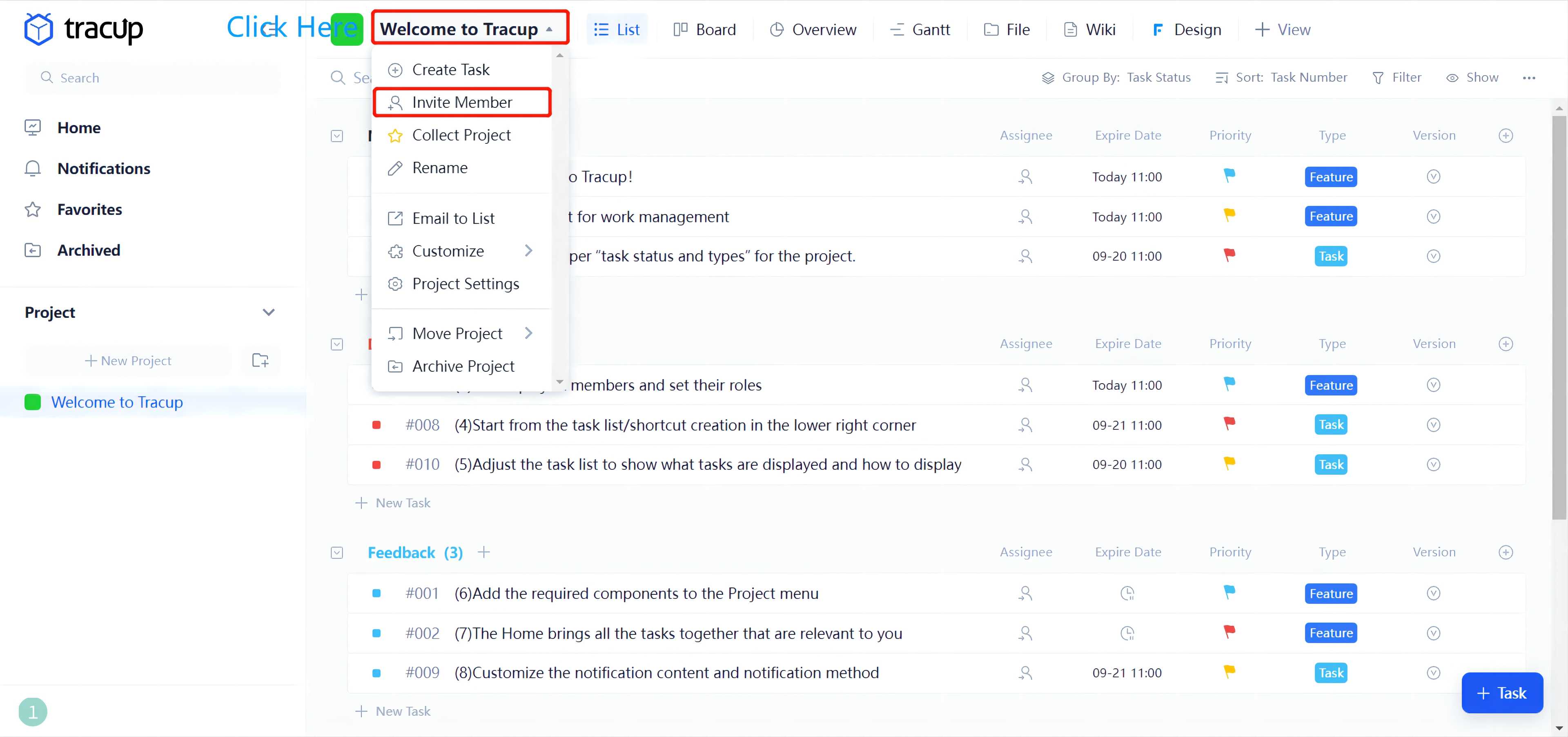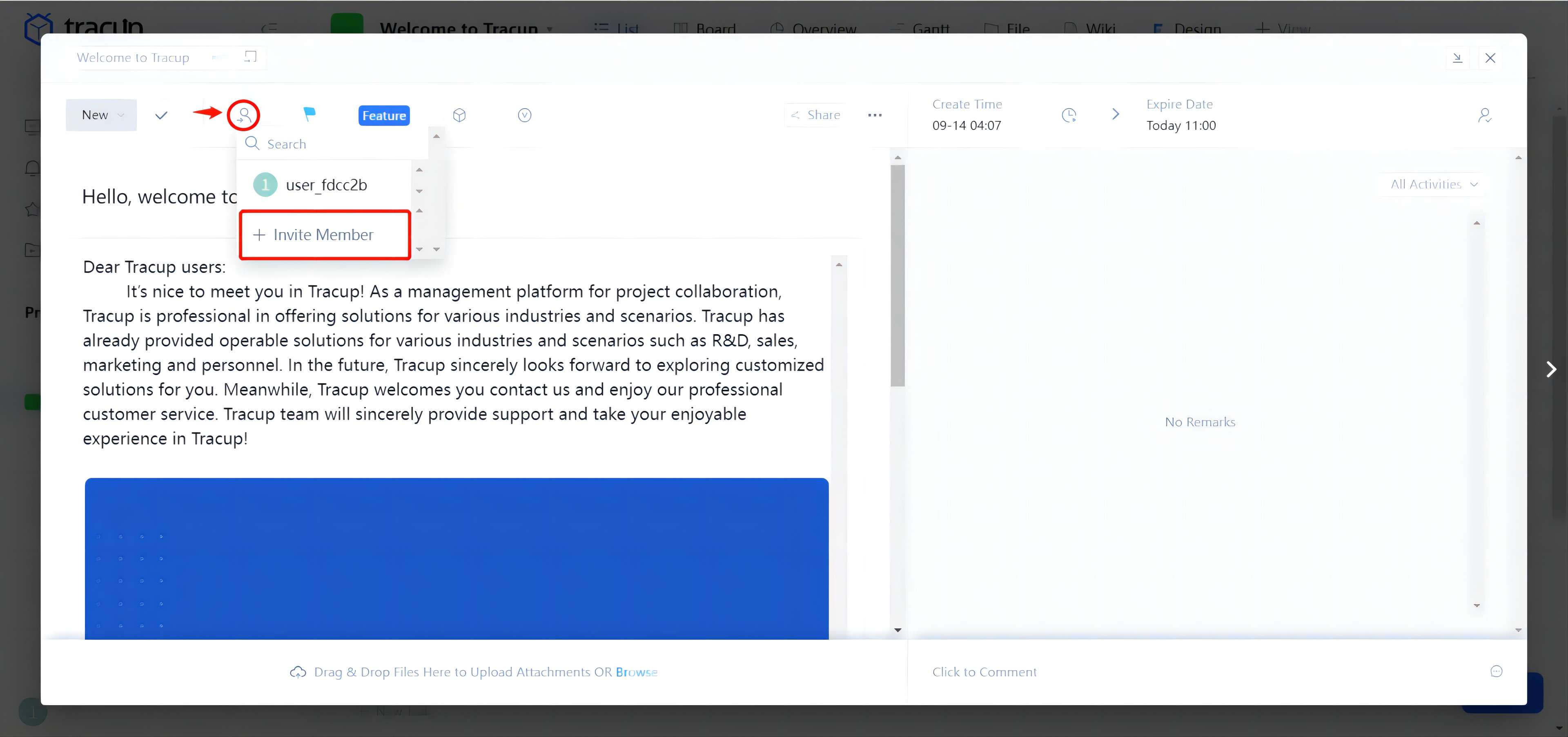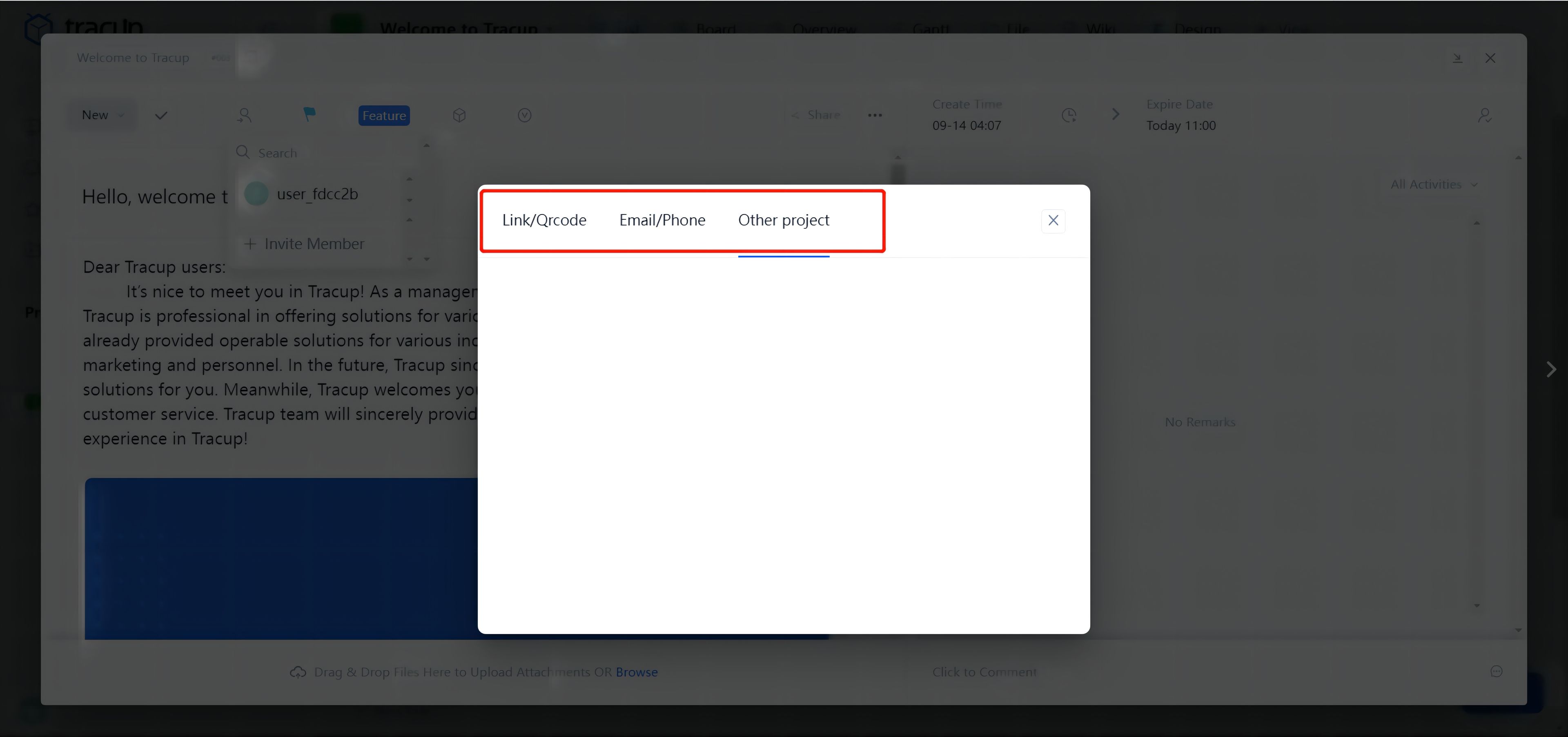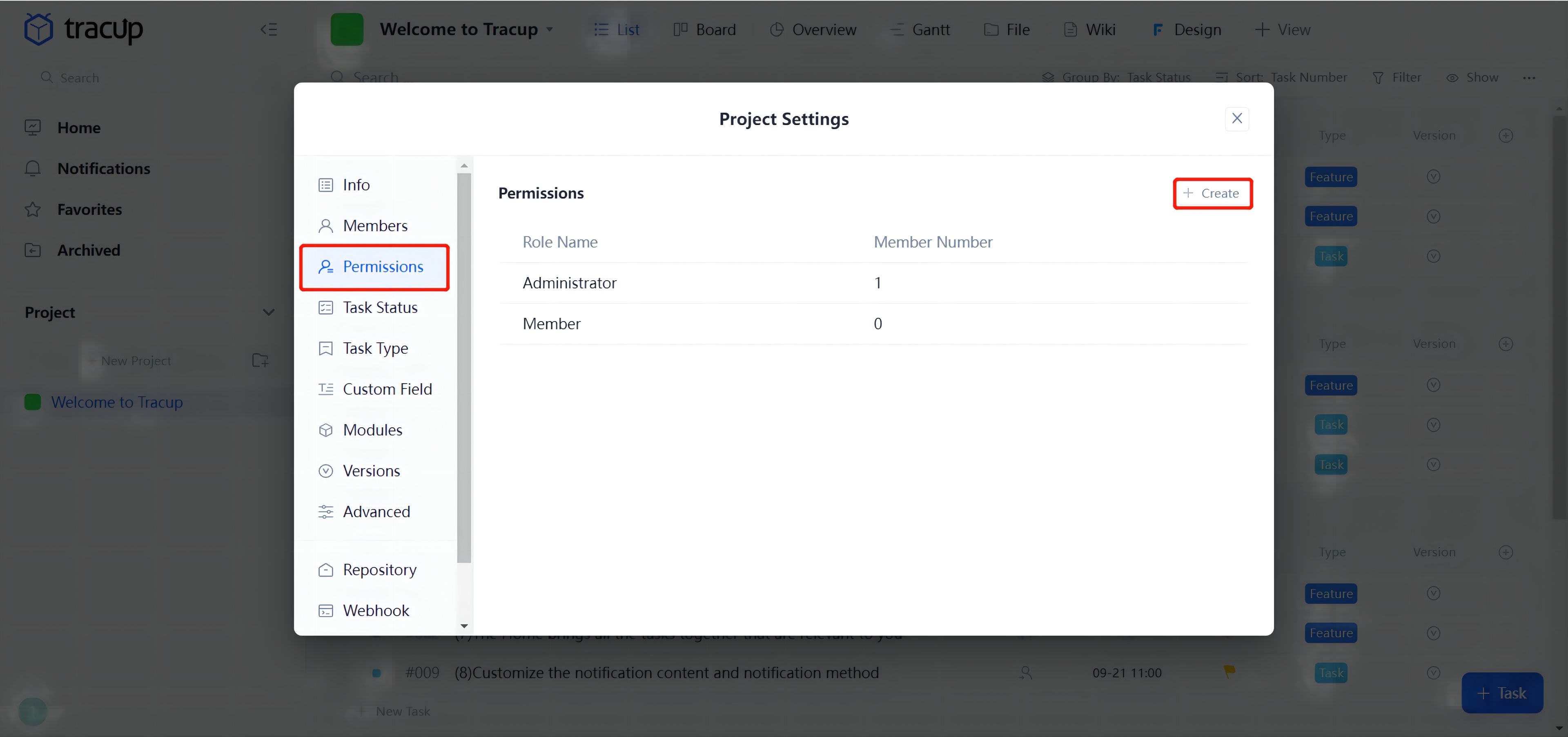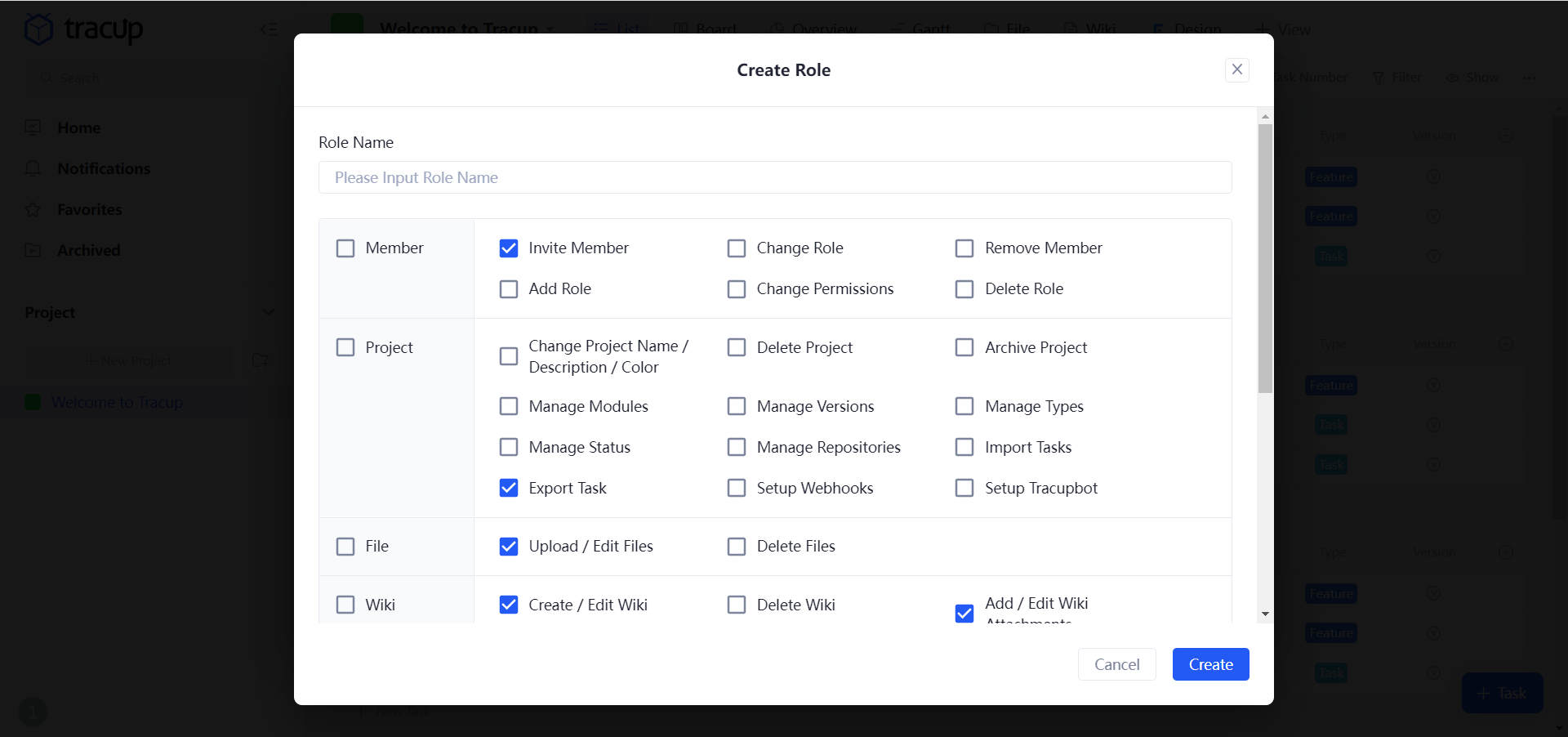All Templates
Members Of A Project Team
Are you struggling to determine each team member's role and contribution to your project's success? Do you find it challenging to manage your project team effectively? Look no further than Tracup Members Of A Project Team Template!
Tracup Members Of A Project Team Template is a comprehensive solution that helps you determine each team member's role and contribution to your project's success. With this template, you can assign specific roles to each team member and track their contributions to the project's success. You can also manage your project team effectively and achieve your project goals.
Benefits:
- Streamline your project team's roles and contributions
- Assign specific roles to each team member
- Track each team member's contributions to the project's success
- Manage your project team effectively
- Achieve your project goals
Key Features:
- Easy to use
- Customizable
- Comprehensive
- User-friendly
- Time-saving
Use Instruction:
1. Click the [Use Template] button to select Tracup Members Of A Project Team Template
2. Customize the template to your project's needs
3. Assign specific roles to each team member
4. Track each team member's contributions to the project's success
5. Manage your project team effectively
6. Achieve your project goals
Streamline your project team's roles and contributions with Tracup Members Of A Project Team Template today!
#projectteam #teamroles #teamcontributions #projectmanagement #teamefficiency #teamproductivity #teamcollaboration #teamcommunication #teamperformance #teamgoals