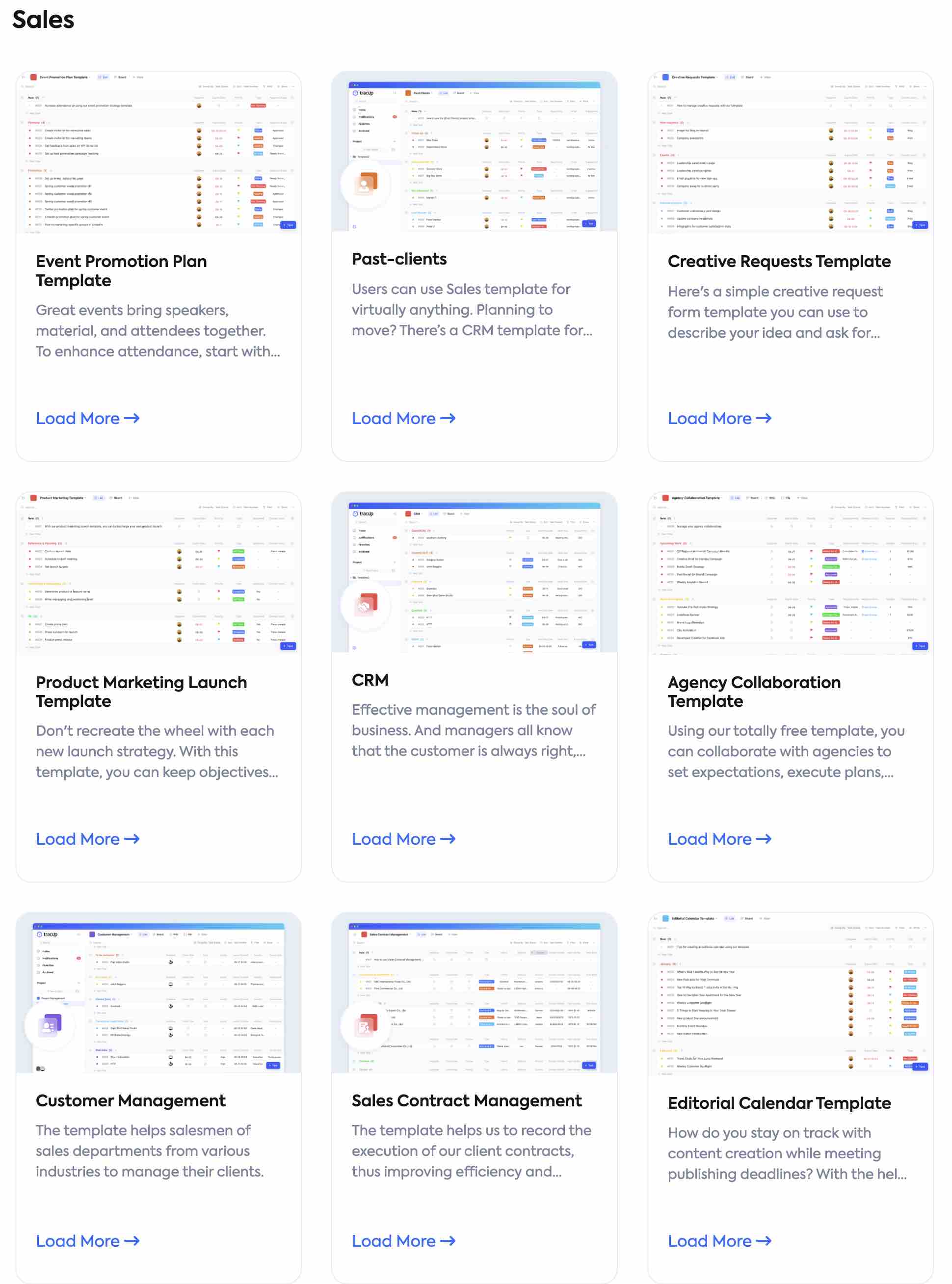Jira and Tracup are two of the market’s most typical project management solutions. Both offer a wealth of functionality that enables teams to manage projects, track progress, and automate procedures. Jira is designed for complex functions such as bug tracking, project management, and software development. Which is the best match?
Startups and small businesses are always looking for new ways to be more efficient but with less budget, and free project management software can help them do that quickly and easily. Jira and Tracup are two representative solutions on the market; however, Jira is a software development tool, while Tracup is geared towards a wider range of scenarios and non-technical teams. We evaluated Jira and Tracup to see which works best for you and your team’s specific needs and budget.
Snapshot of Jira vs Tracup
Jira and Tracup have become two of the market’s most typical project management solutions. Both offer a wealth of functionality that enables teams to manage projects, track progress, automate procedures, and create new solutions.
Tracup is different from Jira in that it was created as a workflow management tool for organizing tasks and work pipelines. It blends the comfort of a template with tools for visual timeline management, interaction, and automated workflow. It’s a fantastic tool for processing and storing data because of the customization options for its data cells, which include conditional formatting and adjustable column kinds.
Jira, a software development solution, provides additional business-specific capabilities including effective bug and problem management. This makes it the preferred management tool for software developers and firms. Jira is mostly used for project planning and problem management, whereas Smartsheet is primarily used for planning and collaborating on projects.

Jira is a project management tool provided by Atlassian. Jira is sometimes referred to be a bug and issue tracking program because it was first developed as a project management tool for software developers. In addition to issue tracking, the software’s task management, scheduling, automation, reporting, and dashboard functions are helpful for product and project management.
Depending on which model is best for a given project, workflows may use the Scrum, Kanban, or hybrid approaches. It functions well for groups that use Agile project management techniques. Jira users can further personalize their experiences by choosing from hundreds of add-ons available in the Atlassian marketplace.
- Free lifetime plan for up to 10 people
- Affordable monthly plans pay per user with 7-day short free trial
- Special features for developers (e.g. bug tracking, development status)
- Code-based repository viewing
- Manage them by creating product roadmaps.
- Dynamic report
- Automated rules save time.
- Tons of features
- Customizable
- Character limit for some requests
- Difficult interface
- Inclined learning curve

Tracup is an online workflow execution platform that assists enterprises in real-time project planning, management, tracking, and automation, and integrated the most popular productivity tools like Github, Figma, Zoom, Slack, etc. . The platform is simple to use, even for beginners, thanks to its numerous recognizable templates. The ability to utilize a product right away reduces the time it takes to train personnel on a new software system.
Tracup is packed with project management features that help teams increase productivity, such as workflow tracking, file sharing, project reporting, and task management. The ability to examine task talks, status, progress, and justification in a single location eliminates lag time caused by sluggish communication. It also provides automatic workflow options to accommodate a user’s work preferences. To arrange data, several Kanban board views such as list, card, sheet, Gantt chart, and calendar view are utilized.
- Free lifetime plan for unlimited users forever
- Fixed low-cost BUSINESS plan for teams of any size at USD899 per year per team (less than $75 per month and no longer increasing with users)
- Offers unique features designed for developers (e.g, bug tracking, development status)
- Create and manage product roadmaps
- Agile reporting
- Large number of features
- Customizable
- Comprehensive tools for teams
- Flexible layout
- Intuitive to learn
Jira vs Tracup comparisons
| Items |
Jira |
Tracup |
|---|
| Free Plan |
Free plan for up to 10 users |
Free plan for unlimited users |
| Pricing |
Standard Plan start at USD75 per user per month (with monthly billing) |
BUSINESS plan at USD899 per team per year (with annual billing, less than $75 per month and no longer increasing with users) |
| Storage |
Standard starting at 250 GB file storage |
BUSINESS at 500 GB storage |
| Reporting |
Numerous types of reporting include burndown charts, time-tracking reports and user workload reports |
Numerous types of reporting like list, board, Gantt, table, calendar views, include charts, time-tracking reports and user workload reports |
| Integrations |
Figma, GitHub, Slack, Trello, Google Sheets, Excel, etc |
Slack, Figma, GitHub, Zoom, Loom, Google Drive, Office 365, etc |
| Support |
Email |
Email |
One disadvantage of Jira is that the free plan has a user limit of up to 10 users, whereas help teams increase productivity removes the user limit entirely.
Most project management software on the market does include a free plan for users to get started, but the number limit can prevent teams from worrying about paying fees that grow with the number of users, whereas Tracup’s full functionality does not limit the number of people, which is very useful for startups. Jira does provide a 7-day trial period for users to test the program before committing to a subscription plan, but this appears insufficient.
Dazzling and free templates can be a productivity hub for startups and small business
Coming to the project template center, users can choose to view the pre-made templates provided by Tracup for users, or set up a ready-to-use template suitable for users.
Users can access the project template center from their workspace, and the settings menu behind their avatar. Pre-made templates are available for common things like sales management of CRM, OKR management, and project management. Custom fields expand the number of columns available on a List view, Board, File, and Wiki.
With Tracup, users can make and save tons of templates to reuse in the future and save even more time. It all starts in the project template center.
Read more: What Is The Best Sale CRM Tools For Startups And Small Business
Let’s take event planning as an example. Save time with project management activity plan templates. These project management activity plan templates also include custom fields for various ecology, which are very useful to help users track any other details that are important to their tasks, as well as enable better activity project management.
Tracup event planning template concludes five different stages of the event planning process. Users can use a Tracup list for each event project plan that they’re overseeing or planning. These project management event plan templates also include a variety of custom fields as well which are very useful to help users keep track of any additional details that are important to their tasks.
Read more: Best Free Event Planning Template - How to Build It Step-By-Step
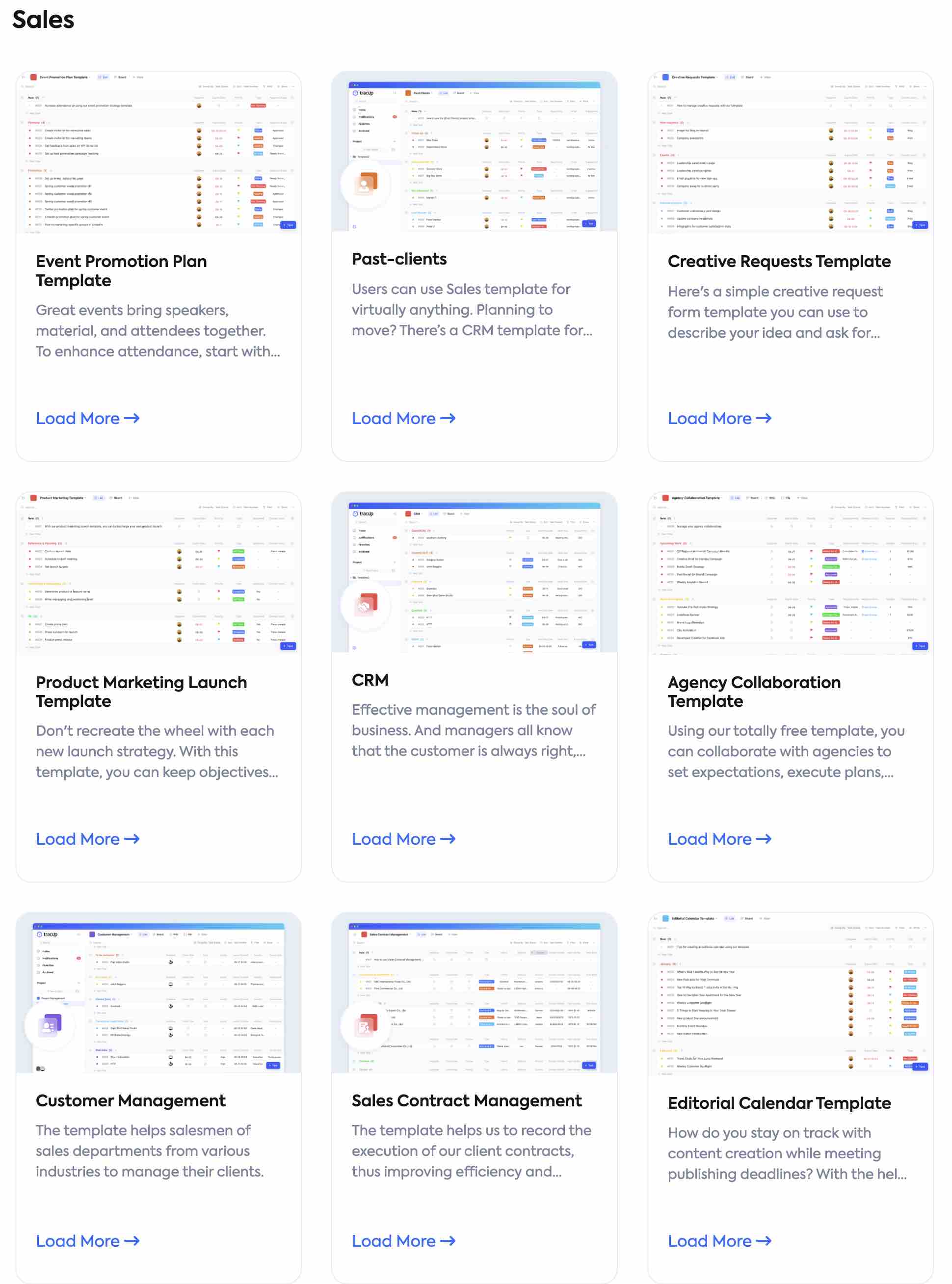
Tracup Template Center saves time by providing standardized project templates and creating projects in a rapid way for customers based on mainstream workflow in the specific scenario of various industries. The following are some very typical templates, why not try them now?
Personal Plan Template
A personal development plan is a strategy for making your ambitions a reality. Use these examples and templates to help you design your own …
Event Promotion Plan Template
Make the most of your next workplace event. To promote, arrange, and assess your event, use an event marketing strategy template.
Editorial Calendar Template
A visual process that assists a team of content creators in scheduling their work on a daily, weekly, or monthly basis is an editorial calendar.
Recipients Management Template
The template can be used in managing material requisition and help your company manage single material, recording and tracking recipient and receiving …
Marketing plan template
This totally free template guides you through project management best practices for marketing teams so you can add daily performance, …
Case Management Template
The template can help law practitioner to follow up and manage routine cases. Use Template. Template Configuration. 6. Task status.
OKR Management Templates
Tracup can now become your Sale CRM Tool or customer management hub. Come to the project template center to set up a …
Agent Rebate Template
This template is totally free for small and medium-sized teams to record agent information, credit information, and credit distribution, …
Final tips
Jira is designed for complex functions such as bug tracking, project management, Kanban software development, and scrum software development. This is reflected in the platform’s very complex and confusing interface, which takes users a long time to learn a new platform. On the other hand, Tracup‘s clean interface and rich templates are intuitive for non-technical users.
Overall, both project management platforms are pretty typical. Jira is ideal for software development teams that need to track every step of the software development process or agile development teams that need to track bugs. Tracup is best for Startups and small businesses with complex task flow management.