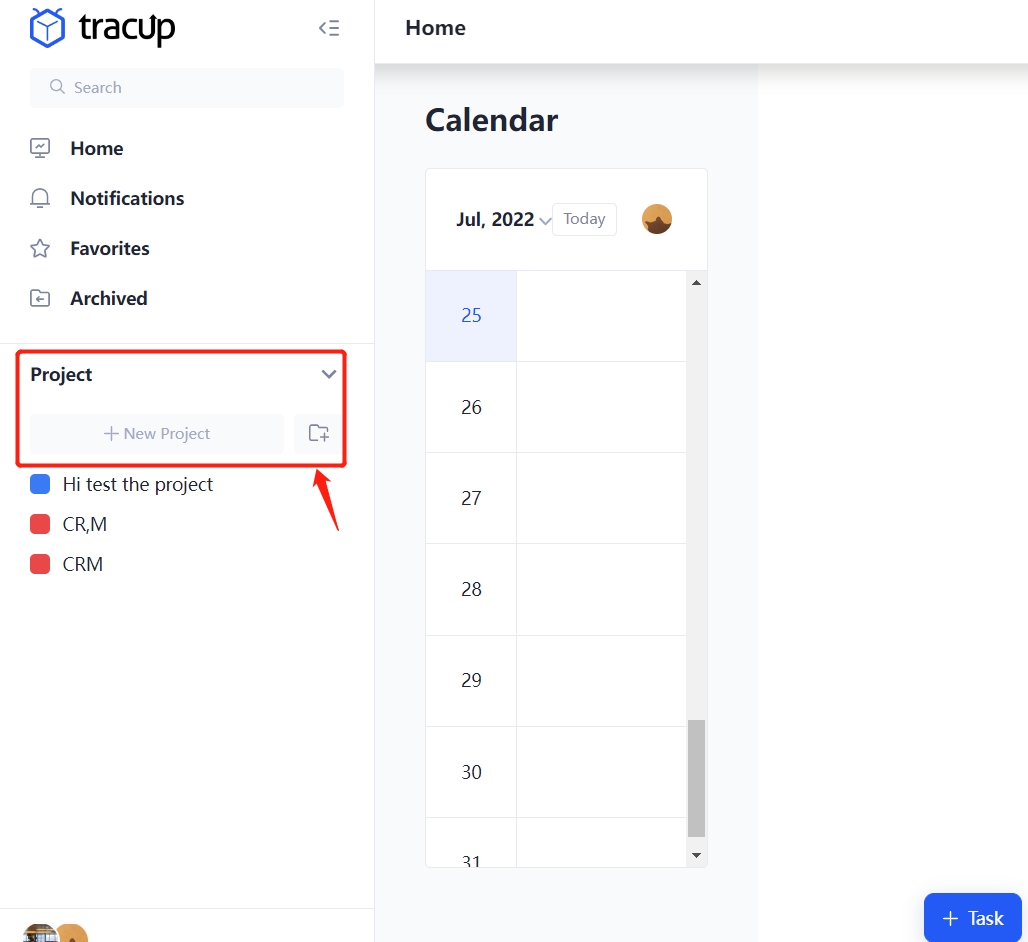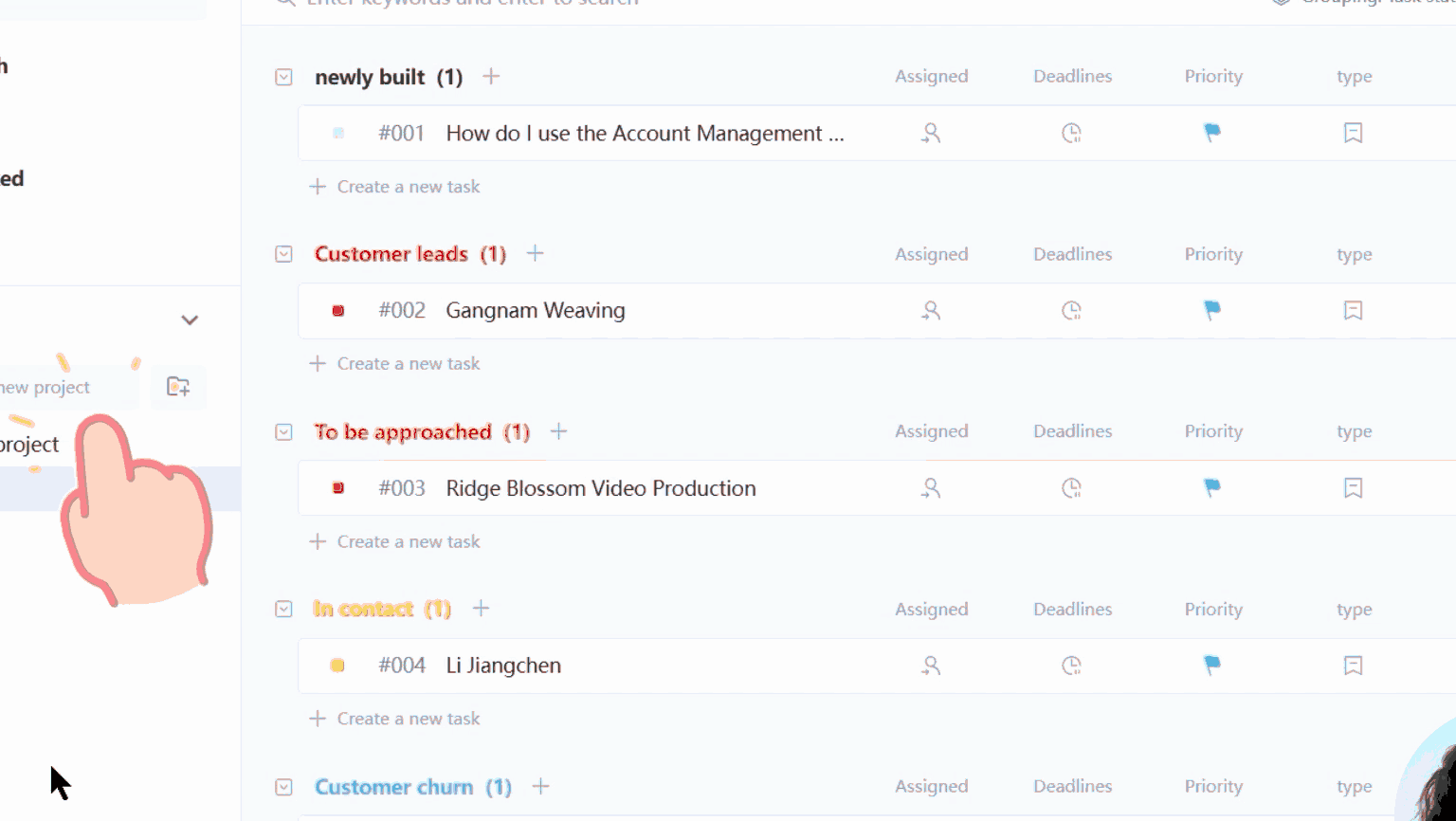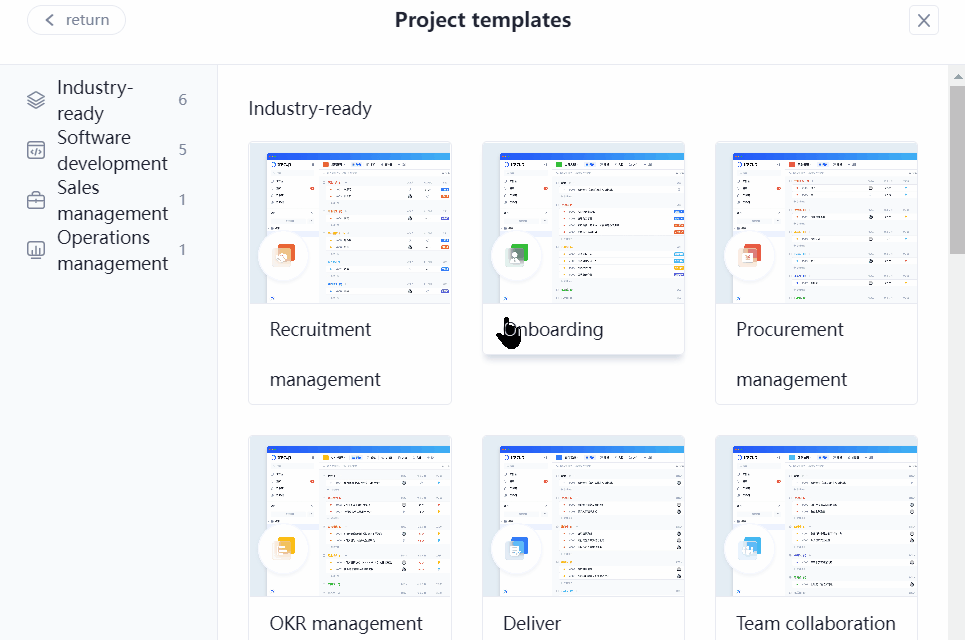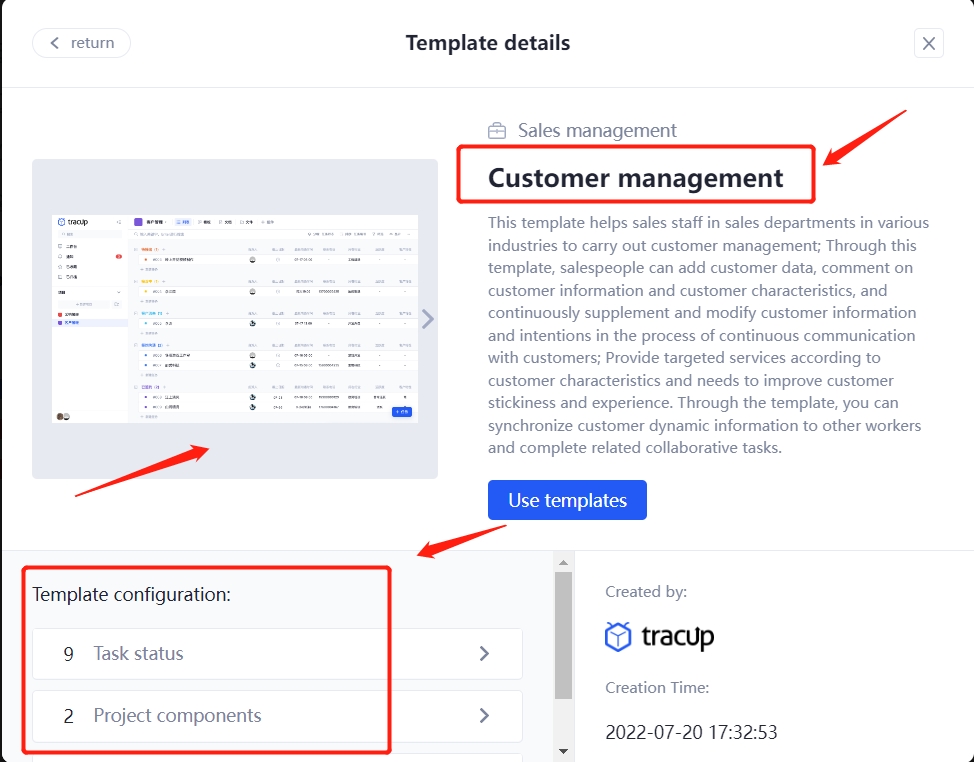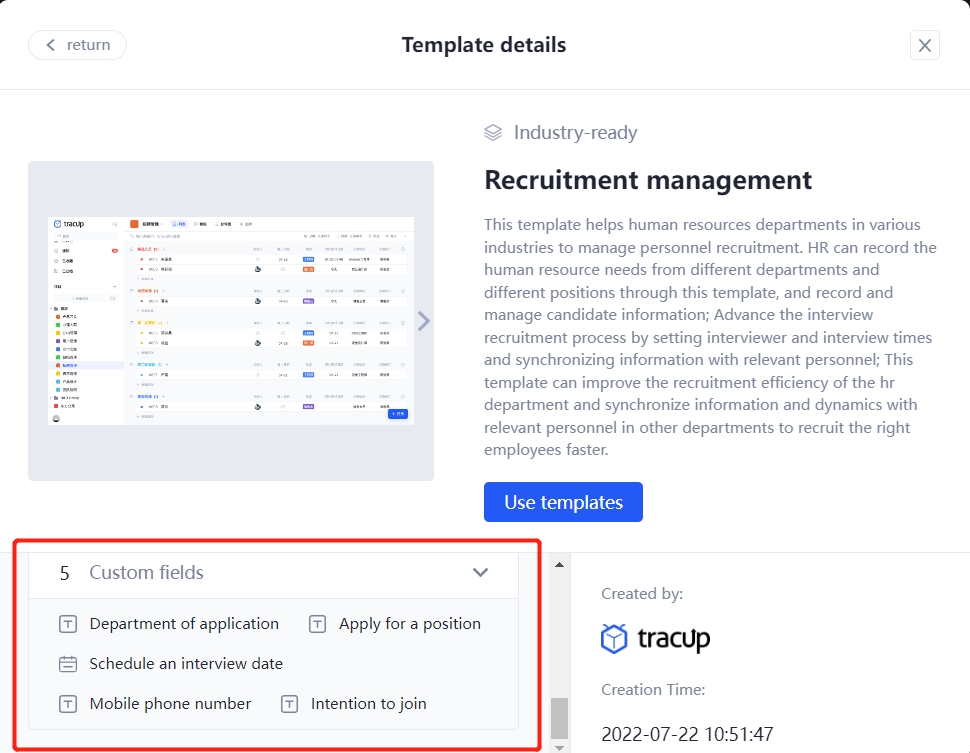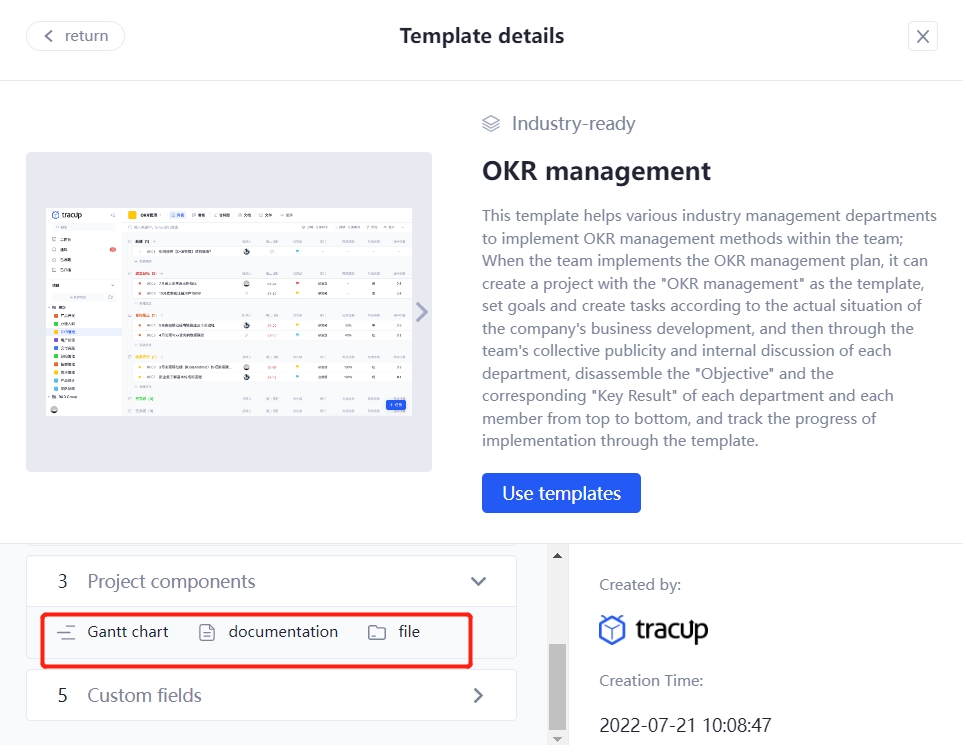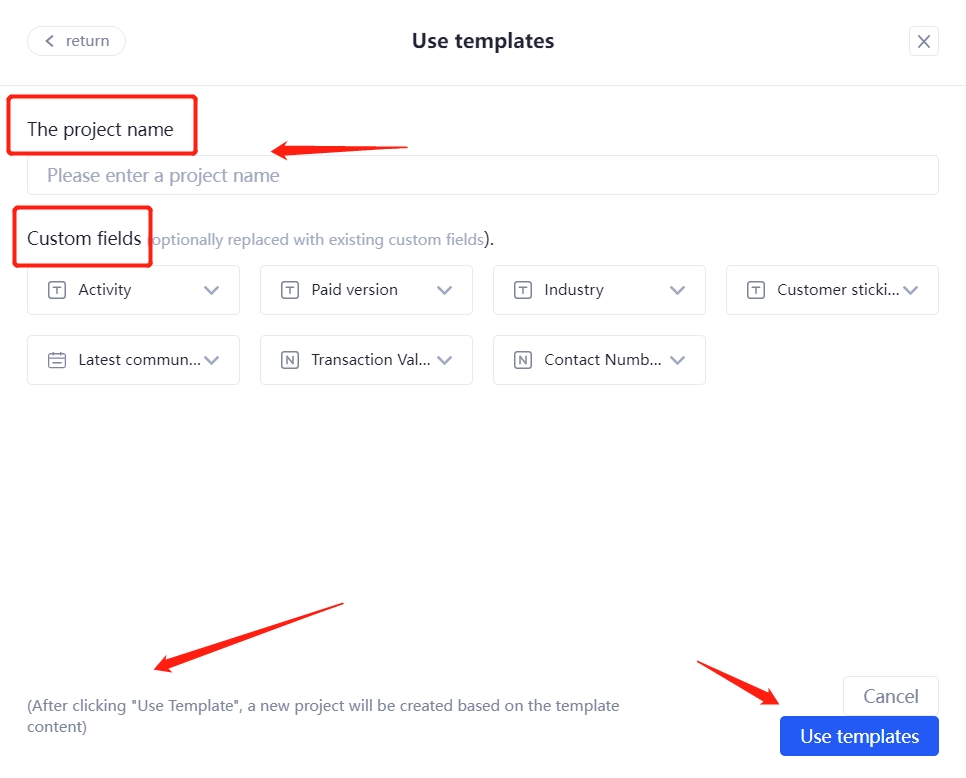All Templates
Best CRM Tools For Startups
CRM for startups is software that caters to the specific demands of businesses in their early phases of development. Those specific requirements can be generalized. Startups often do better when using CRM software that:
• Emphasizes usability through easy user interfaces and workflows, allowing personnel to get up to speed with minimum training or interruption.
• Is extremely scalable, capable of serving a dozen or a thousand consumers.
• Is adaptable (through modifications, modules, or add-ons) enough to pivot when the startup pivots and to accommodate changes in business strategy and policy (rather than hinder them)
Rich templates suitable for different scenarios and whether it is really free are very important for startups with tight budget. There are several alternatives available when it comes to picking the finest customer relationship management (CRM) software for startups. CRM systems, on the other hand, might differ based on the demands of the firm. Marketing automation, lead management, communication, and sales automation processes are among the most critical duties that a startup must handle, necessitating the selection of the best CRM software and project management tools.
You may test, enhance, and forecast your income by visualizing your sales process with Tracup CRM templates. You may improve your sales approach by visualizing your leads. While using the template to manage your sales leads, you may experiment with different techniques and tools to better qualify your leads and enhance each stage of the process.