How to Achieve Success Through Effective Deliverables In Project Management
Start today on the path to success! Check out this to learn how to achieve success through effective planning.
Project Management is an essential part of successful business operations; it requires efficient project planning, execution, and control of the assigned tasks. A good project management system is one of the most critical aspects of delivering projects on time and within budget. But even if you have the best project management system in place, delivering successful project deliverables can still be a challenge.
This is where Tracup comes in. Tracup is an innovative project management platform for organizing and tracking project deliverables. It helps make sure that project tasks are completed efficiently and on time. It provides the tools you need to make sure your project deliverables are of the highest quality and are when planned.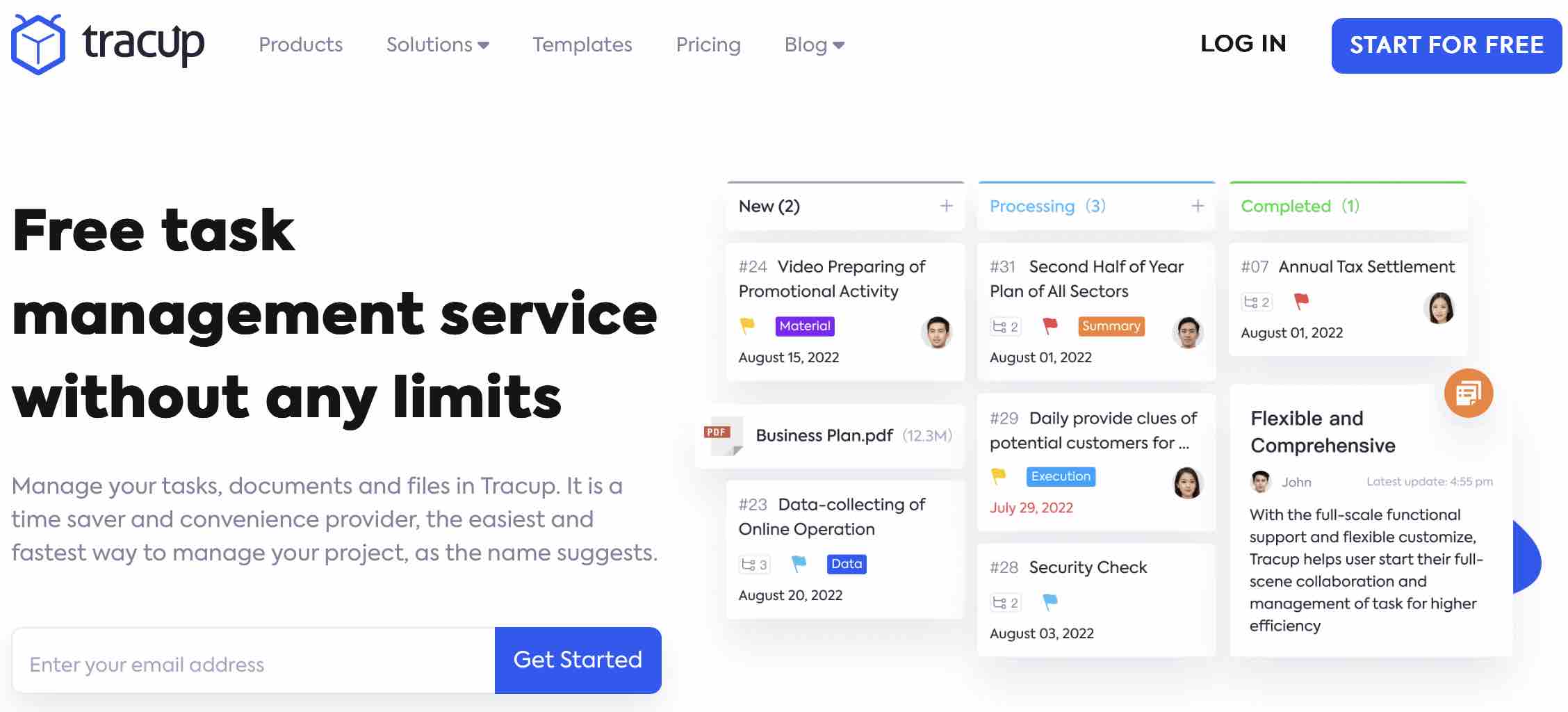
Here is a step-by-step guide on how to use Tracup for better project management deliverables:
Step 1: Set Up Your Project Account
Setting up your Tracup account is the first step toward successful project management. Tracup allows you to handle project tasks and deliverables, track progress and assign due dates. After signing up for Tracup, you can immediately begin creating your project.
Step 2: Create Project Tasks
The next step is creating project tasks. Tracup’s intuitive dashboard allows you to define the scope of your project, set due dates, assign team members, and add resources. You can also set goals and assign priorities to tasks.
Step 3: Organize Your Tasks
Tracup provides various organizational tools that allow you to easily move and organize tasks. You can group and prioritize tasks, assign tasks to team members, or create timelines with milestones. With Tracup’s task management tools, you’ll always know who’s responsible for what and when the task should be completed.
Step 4: Track Progress
Tracup offers a robust project management platform for tracking the progress of your projects. It provides real-time reports and a timeline feature that allow you to easily monitor the progress of your tasks. You can also set deadlines and receive notifications when there are any changes.
Step 5: Coordinate and Share
Tracup makes it easy to coordinate communication between team members. You can assign tasks to team members, share updated versions of documents and create collaborative notes. This ensures that your project runs smoothly while keeping everyone on track.
Step 6: Monitor Team Performance
Tracup provides tools to monitor the performance of team members. You can view progress and time logs for each team member, allowing you to identify bottlenecks and adjust as needed. This helps you easily maximize the performance of your team and make sure your projects are delivered on time.
Step 7: Quality Assurance
Tracup has a built-in system for quality assurance. You can set up automated tests and checks to monitor the quality of deliverables. This allows you to ensure that each deliverable meets all the stated criteria before it is released.
Step 8: Deliverables
Tracup allows you to easily deliver all your project deliverables. You can share files and documents, as well as send notifications to all the stakeholders. This ensures that everyone is up to date and that the deliverables are compliant with the project requirements.
Using Tracup for project management gives you the efficiency and control you need to make sure your project deliverables are on time and of the highest quality. With Tracup’s intuitive dashboard, you can easily track each task and check its progress. And with its powerful reporting and monitoring tools, you can easily keep an eye on team performance and ensure the quality of your deliverables. Start using Tracup today and make sure your project deliverables are a success, hit Tracup at www.tracup.com right away.
Try Tracup Free and Start Your Productivly Development
Using Tracup to Unlock Powerful Agile Workflow WITHOUT ANY Agile Experiences Required