Tracup vs. Monday - Which One is Better in this Year?
Tracup is a 100% free task management tool alternative to Monday.com with limitless templates, views, docs and files.
Free Monday alternative
Tracup is a 100% free task management tool alternative to Monday.com with unlimited templates, views, docs and files.
Want to compare Monday.com and Tracup?
Want to make sure which project management software to choose?
Well, we compare the two powerful project management tools and its price so you will find the best choice between monday and Tracup.
Let’s get started!
Companies in the past manage their workflows in their workspace, but this will cost a lot of human resources and money and sometimes doesn’t work.
The real revolution coming with cloud-based project management tools and intensely influences several ways of companies’ project management:
Start Here 100% FREE
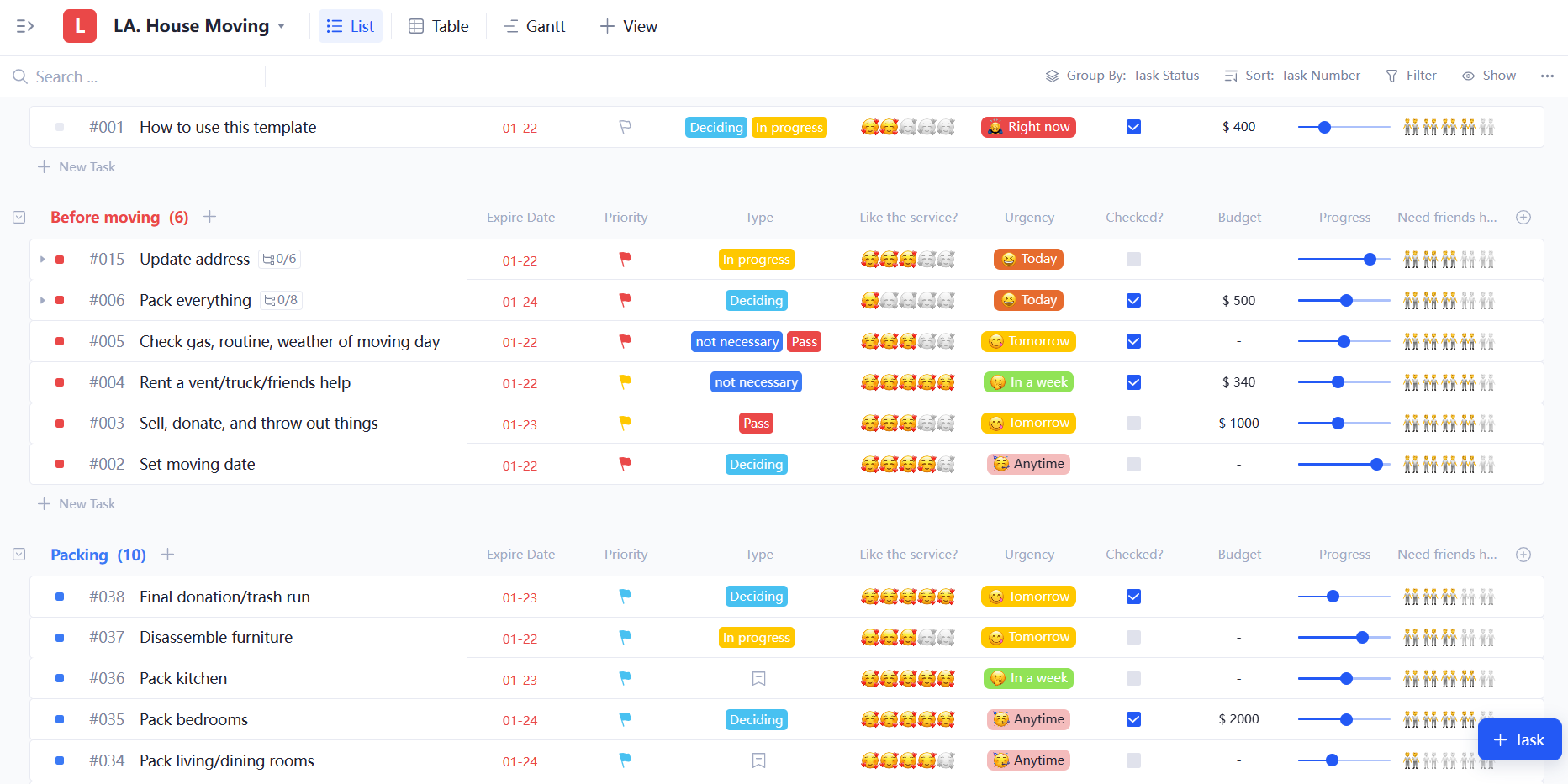
Monday.com vs Tracup - Which one has Unlimited Service?
| Features/ Software | Monday | Tracup |
|---|---|---|
| Unlimited files | ❌ | ✅ |
| Unlimited projects | ❌ | ✅ |
| Unlimited tasks | ❌ | ✅ |
| Unlimited users | ❌ | ✅ |
| Template center | ✅ | ✅ |
| Multiple views | ❌ | ✅ |
| Multiple assignees | ✅ | ✅ |
| In-app communication | ✅ | ✅ |
| Storage | ❌ | ✅ |
| Time tracking | ❌ | ✅ |
| Advanced Dashboard Features | ❌ | ✅ |
| Unlimited Integration | ❌ | ✅ |
Platforms available for Trello: Web, iOS, Android
Tracup can offer you the same experience that you get with Monday.com
Our 100% FREE plan
Monday.com only gives you:
- 500 MB Storage
- 2 users
Tracup offers you:
- Unlimited users
- Priceless service
- Infinite storage
- For Free
What is Monday.com?
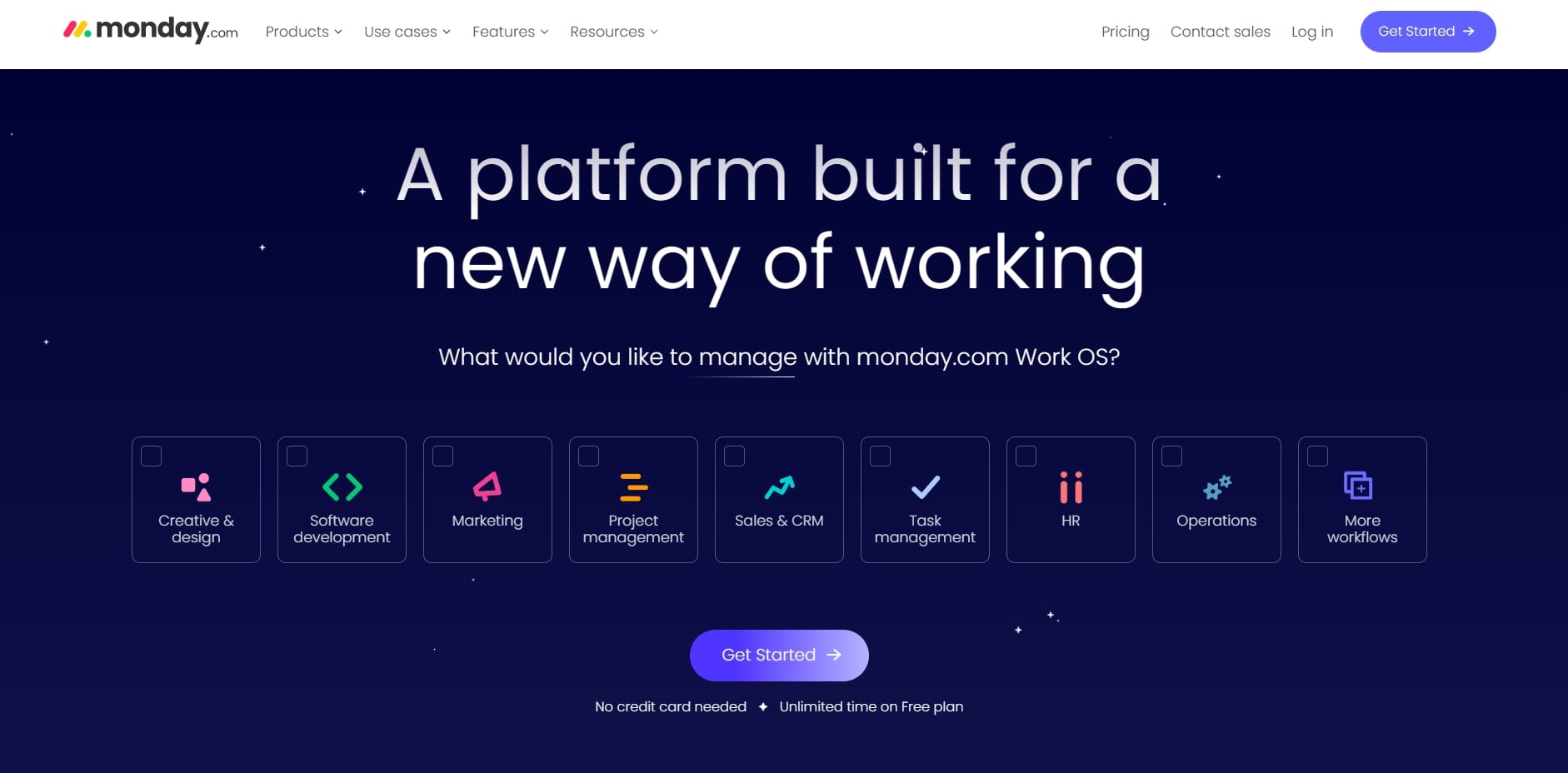
Monday.com is a collaboration platform that enables teams to manage their work in a visual, efficient, and transparent way. It provides tools to create projects, assign tasks, collaborate, and track progress.
With this tool, teams are able to organize their work in an efficient manner to make sure everyone stays on track, so nothing falls through the cracks. It can also be used to store and share files, integrate with other software applications, and monitor progress against goals.
Monday Features
The feature I would choose to develop and send to the monday.com team would be the ability to add custom messages to certain automated notifications. An example of this could be adding follow up messages to automated notifications like requesting a receipt or invoice when a task is completed.
The custom messages could be used to remind the recipient of the task to complete it in a timely manner or to express gratitude for their help in moving the task forward.
This would give the user a way to add a personal touch to automated messages, which could help to strengthen relationships between team members.
This would also allow users to customize the notifications and make them more personal, which could help to increase the effectiveness of their communications.
In the following article, we will give your more specific comparison between these two tools. We will compare their:
- Pricing
- Usage
- Essentials
- Views
- Customization
- Collaboration
- Reporting
- Integrations
- Security
- Support
- Progress tracking
…
In the end, we will give you the final decision about which tools is better.

Here is the overview about its main feature:
| Let's get started!💥 | |||
|---|---|---|---|
| Features | |||
| Features/ Software | Monday-Free Version | Monday-Standard($10 seat/month) | Tracup |
| Account seats | up to 2 seats | ✔ | ✔ |
| Tasks | Up to 1000 | ✔ | ✔ |
| Spaces | ✔ | ✔ | ✔ |
| List Per Space | up to 3 boards | ✔ | ✔ |
| Folders per Space | N/A | N/A | ✔ |
| Custom Views | N/A | N/A | ✔ |
Website Price Comparison of Essentials
The essential nature of an online tool is important because it is the basis of customer decision-making and purchasing. Consumers are always looking for products that have essential attributes such as functionality, quality, and usability.
By understanding what makes a online tool essential, businesses can create better products that meet customer needs and expectations. Furthermore, it allows them to develop more effective marketing campaigns and set pricing strategies to make sure their tools sells well.
| Features/ Software | Monday-Free Version | Monday-Standard($10 seat/month) | Tracup |
|---|---|---|---|
| Essentials | |||
| File Storage | 500 MB | 100 GB | ✔ |
| IOS & Android | ✔ | ✔ | ✔ |
| Privacy and Sharing | ❌ | ✔ | ✔ |
| Guests | ❌ | ✔ | ✔ |
| Custom Fields | N/A | N/A | ✔ |
| Template Everything | ✔ | ✔ | ✔ |
Different View you Can Choose
Multiple views are some software programs that help project managers plan and manage projects, including tasks, resources, budgets, communication, and reporting.
They provide an easy way to track deadlines, compare actuals vs. estimates, and monitor overall progress. This can help teams quickly identify issues and make decisions to improve the project’s timeline and budget.
With project management tools, teams can collaborate and share documents in a central location, breaking down silos and creating transparency throughout the project. Ultimately, these tools can help organizations achieve faster, more profitable outcomes.
| Features/ Software | Monday-Free Version | Monday-Standard($10 seat/month) | Tracup |
|---|---|---|---|
| Views | |||
| Template Everything | ✔ | ✔ | ✔ |
| List | n/a | n/a | ✔ |
| Board | ✔ | ✔ | ✔ |
| Calendar | ❌ | ✔ | ✔ |
| Remarks | ❌ | ✔ | ✔ |
| Gantt | n/a | n/a | ✔ |
| Rest for A Moment | |||
| Dashboard | 1 board per dashboard | Combine up to 10 boards | ✔ |
| Dashboard-Workload | ❌ | ✔ | ✔ |
| Dashboard-Time in Status | 1 week | 1 year | ✔ |
| Table | ❌ | ✔ | ✔ |
| Whiteboard | ✔ | ✔ | ✔ |
| Doc | ✔ | ✔ | ✔ |
| Embed | n/a | n/a | ✔ |
Customize your Service
How to customize your service with online project management tools?
Define Your Project Goals: Clarifying the project goals and objectives is the first step. Defining the timeline, cost, deliverables and quality standards for the project helps ensure successful project management.
Assign Roles and Responsibilities: Assigning roles to team members and setting expectations for their performance helps clarify accountability and distribute workload appropriately.
Establish Project Planning Tools: To ensure no task is overlooked and that the project remains on track, project planning tools should be implemented. The most popular tools for project management include the Gantt Chart, milestones, and the Work Breakdown Structure.
Monitor Progress: Regular progress updates from the project team are essential to monitor the project timeline and budget. Project management tools can be used to store these updates and monitor project health.
Manage Changes: As the project progresses and parameters change, project management tools can be used to optimize, prioritize, and assign tasks to ensure all changes are updated.
Track and Analyze Performance: Quality control should be managed throughout the project. Tools and data analysis can be used to assess project performance before, during, and after completion.
Create Reports and Performance Dashboards: Once the project is complete, performance reports and dashboards can be used to assess the success of the project. This can be done using project management tools.
| Features/ Software | Monday-Free Version | Monday-Standard($10 seat/month) | Tracup |
|---|---|---|---|
| Customization | |||
| Custom Statuses | n/a | n/a | ✔ |
| Custom Task IDs | n/a | n/a | ✔ |
| Super Rich Editing | n/a | n/a | ✔ |
| Automations☞ | |||
| Multiple Assignees | n/a | n/a | ✔ |
| Task Checklists | n/a | n/a | ✔ |
| Dependencies | ❌ | ✔ | ✔ |
| Priorities | ✔ | ✔ | ✔ |
Collaboration
Project collaboration via online project management tools can be achieved by following these steps:
Choose the Right Tool: Find a suitable online project management tool that fits the needs of the project.
Invite Involved Parties to the Tool: Invite the project stakeholders, team members, and other project collaborators to the tool.
Establish the Project Workflow: Outline the project workflow by creating tasks, roles, and responsibilities for each team member.
Enter Project Data: Enter project data such as deadlines, milestones, notes, and documents into the online project management tool.
Monitor Progress: Monitor progress by setting periodic check-ins, checking task lists, and tracking progress graphs.
Report on Performance: Generate reports on project performance and distribute them to the relevant parties.
Keep Records and Document Activity: Utilize the software’s versioning system to keep records and document activity.
Reevaluate Regularly: Hold regular team meetings to reevaluate the project, discuss feedback, and adjust the workflow as needed.
| Features/ Software | Monday-Free Version | Monday-Standard($10 seat/month) | Tracup |
|---|---|---|---|
| Collaboration | |||
| Proofing: Image & PDF Annotation | ✔ | ✔ | ✔ |
| Publicly Share Everything View | ✔ | ✔ | ✔ |
| In-App Video Recording | ✔ | ✔ | ✔ |
| ✔ | ✔ | ✔ | |
| Guest Visibility☞ | ❌ | ✔ | ✔ |
| Smart Notifications | ✔ | ✔ | ✔ |
| Assign Comments | ✔ | ✔ | ✔ |
| @ | ✔ | ✔ | ✔ |
| Cloud Storage | ✔ | ✔ | ✔ |
| Subtasks in Multiple Lists | ✔ | ✔ | ✔ |
Reporting
| Features/ Software | Monday-Free Version | Monday-Standard($10 seat/month) | Tracup |
|---|---|---|---|
| Reporting | |||
| Time Tracking | 1 week | 1 year | ✔ |
| Dashboard | ✔ | ✔ | ✔ |
Integrations
| Features/ Software | Monday-Free Version | Monday-Standard($10 seat/month) | Tracup |
|---|---|---|---|
| Integrations | |||
| Native Integrations | ❌ | 250,000 actions/month | ✔ |
| Time Tracking | ❌ | ✔ | ✔ |
| Google Drive | N/A | N/A | ✔ |
Security
Security is the most important part of online project management tools and it can be secure by following these steps:
Keep Sass libraries and frameworks up to date: Keeping any software library and framework up-to-date is essential for security. Sass developers should make sure they are using the latest version of their tools, including upgrading Node.js regularly.
Use libraries from secure sources: Any libraries that are used should come from trusted sources. This is because malicious libraries can contain backdoors or other malicious code.
Use input validation: Input validation should be used on any user-provided data. This ensures that malicious data that could be used to exploit a vulnerability is not accepted.
Enable HTTPS: Using Transport Layer Security (TLS) is important for any communication, including file transfers and communication with server-side applications.
Encrypt data: Encryption should be used to protect sensitive data. This ensures that any malicious users cannot access the data, even if they gain access to the server.
Use strong passwords: Passwords should be complex and should be stored securely. This ensures that malicious users are unable to log in to the system and access sensitive data.
Monitor for security issues: It is important that any security issues are constantly monitored, so that any vulnerability can be patched quickly.
See what we owned after read this:
| Features/ Software | Monday-Free Version | Monday-Standard($10 seat/month) | Tracup |
|---|---|---|---|
| Security | |||
| Google Single Sign-On(SSO) | N/A | N/A | ✔ |
| Custom Permissions | ❌ | ❌ | ✔ |
| Custom Roles | ❌ | ❌ | ✔ |
| Default Personal Views | ❌ | ❌ | ✔ |
| IP Restriction☞ | ❌ | ❌ | ✔ |
| Content Directory | ❌ | ❌ | ✔ |
| IP Address Login Monitoring | ❌ | ❌ | ✔ |
| Private Space Management | ❌ | ❌ | ✔ |
| Integration Permissions | ❌ | ❌ | ✔ |
| Contract and Legal Review | ❌ | ❌ | ✔ |
Support
| Features/ Software | Monday-Free Version | Monday-Standard($10 seat/month) | Tracup |
|---|---|---|---|
| Support | |||
| Live Chat Support | ✔ | ✔ | ✔ |
| 99.9% uptime SLA | ❌ | ❌ | ✔ |
Monday.com Vs. Tracup. Which is the Best?
When you need to choose one project management software, it really depends on its features and price. Monday offers an powerful customization options. But according to the comparison blank above, it easy to find monday still have problems in many ways.
Tracup, on the other hand, has more features and keep 100% free in its features. Monday provides some of the automation tools but still cannot integrate with some third-party APIs.
In the end, we recommend you choose the right solution like Tracup to fits your needs.
Price
And still, the main difference between them is price. Monday offers a more budget0friendly, flexible solution but rarely provide privacy service in some features.
For this part, Tracup wins🧐.
Do it All with Tracup
Tracup is a great choice for teams looking for a comprehensive project management and team collaboration solution as it offers a wide range of features and integrations designed to make managing projects and workflows easy - from task assignment to integration with some of the world’s most popular apps.
Tracup also has mobile apps, so users can stay in sync while they’re on the go. It also offers great customer support and a simple user interface that make it easy to get started.
Additionally, Tracup has an excellent pricing model, offering plans that are helpful for teams.

Tracup is a free task management platform that has a colorful and user-friendly interface. Unlike monday.com and Asana, it has an unlimited number of users and workspaces in the free plan. It also offers private boards in the free plan.
So if you are looking for a secure task management tool with advanced features and an easy-to-use interface, sign up for free Tracup and try it yourself.
Try Tracup Free and Start Your Productivly Development
Using Tracup to Unlock Powerful Agile Workflow WITHOUT ANY Agile Experiences Required