Let's Find a Free Checklist Software to Reduce Pressure and Improve Work Efficiency
There is a saying that “sharp tools make good work”. An efficient work needs a powerful tool to improve work arrangement. If users always plan on doing too much, use the checklist in Tracup to limit themselves to a more realistic amount.
Why Users Choose Checklist to Improve their Work Efficiency
A checklist in Tracup is a type of work aid used to reduce failure by compensating for potential limits of human memory and attention. It helps to ensure consistency and completeness in carrying out a task.
To improve users work efficiency and orderliness, they can use a checklist in their task or project. Tracup believes there’s a couple of ways to create a checklist using Tracup and these are by all means not the only ways to do it. Here are the key points to any perfect free checklist tool.
Checklist in Tracup
- Set the assignee, task, and objectives
- Make the work, project and task plan
- Create the project requirements and details
- Create a schedule
- Monitor work progress of users’ co-worker, the project manager and any other person
- Put users’ goals and ideas
- Other functions users can find…
How to Make A Checklist Right Way in Tracup
One of the first things that can be used as a checklist is the Tracup slash commands. That’s one of the first places users go to when they log in to Tracup for their day.
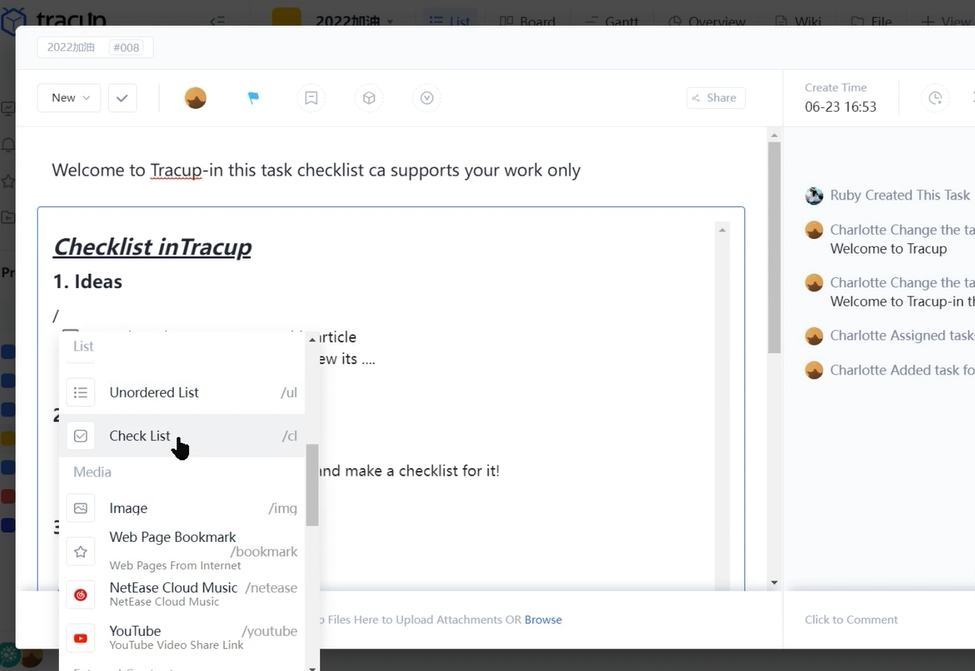
To start work and see what users have going on and they can reorder things and place them. So what users going to do are first go over an idea here with operations, and users can write this down.
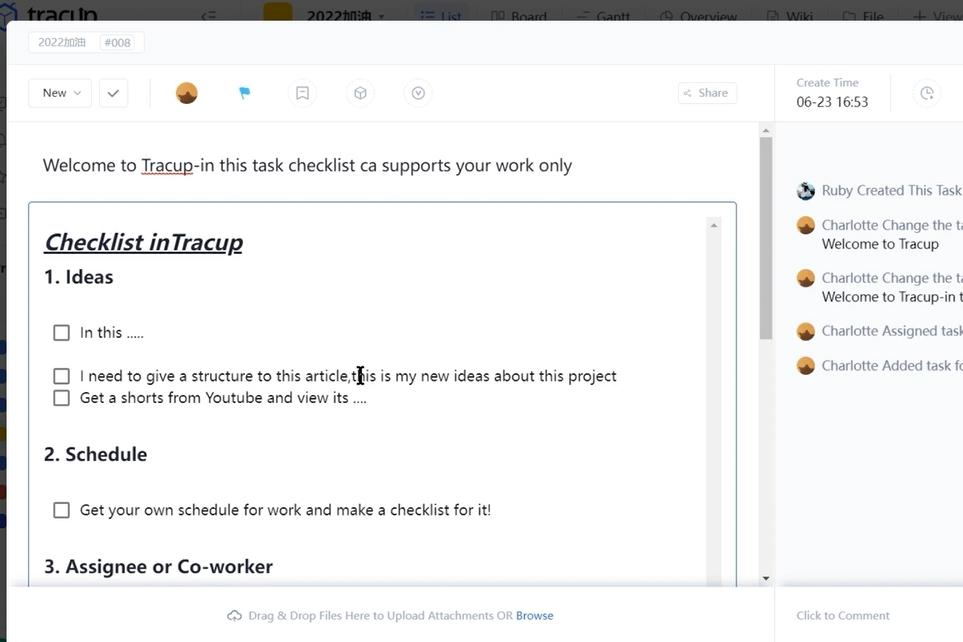
That’s one way to create a checklist now. A checklist needs to be associated a with a task so that’s why users just made it into this task.
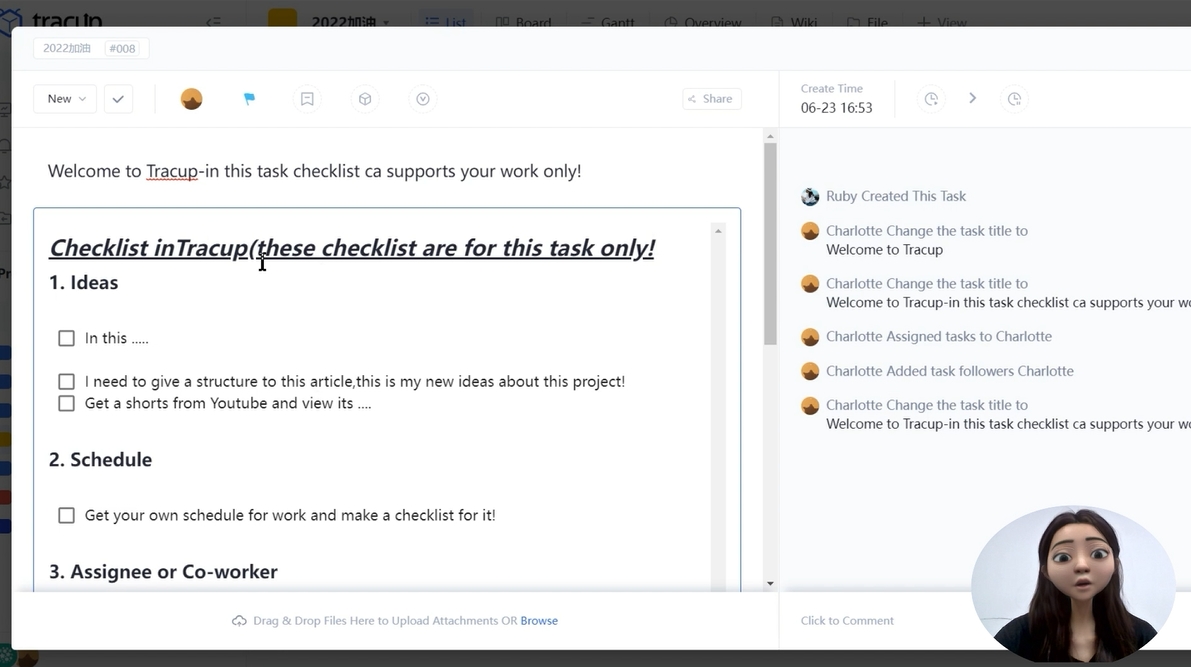
So maybe this is users personal daily operations checklist. Now users just created this as a checklist, so let’s say maybe they’re working by themselves or one other person. Users can click at and that person in this task will know how to finish these tasks together. Then they can walk through and see like their processes, and they can check these items off.
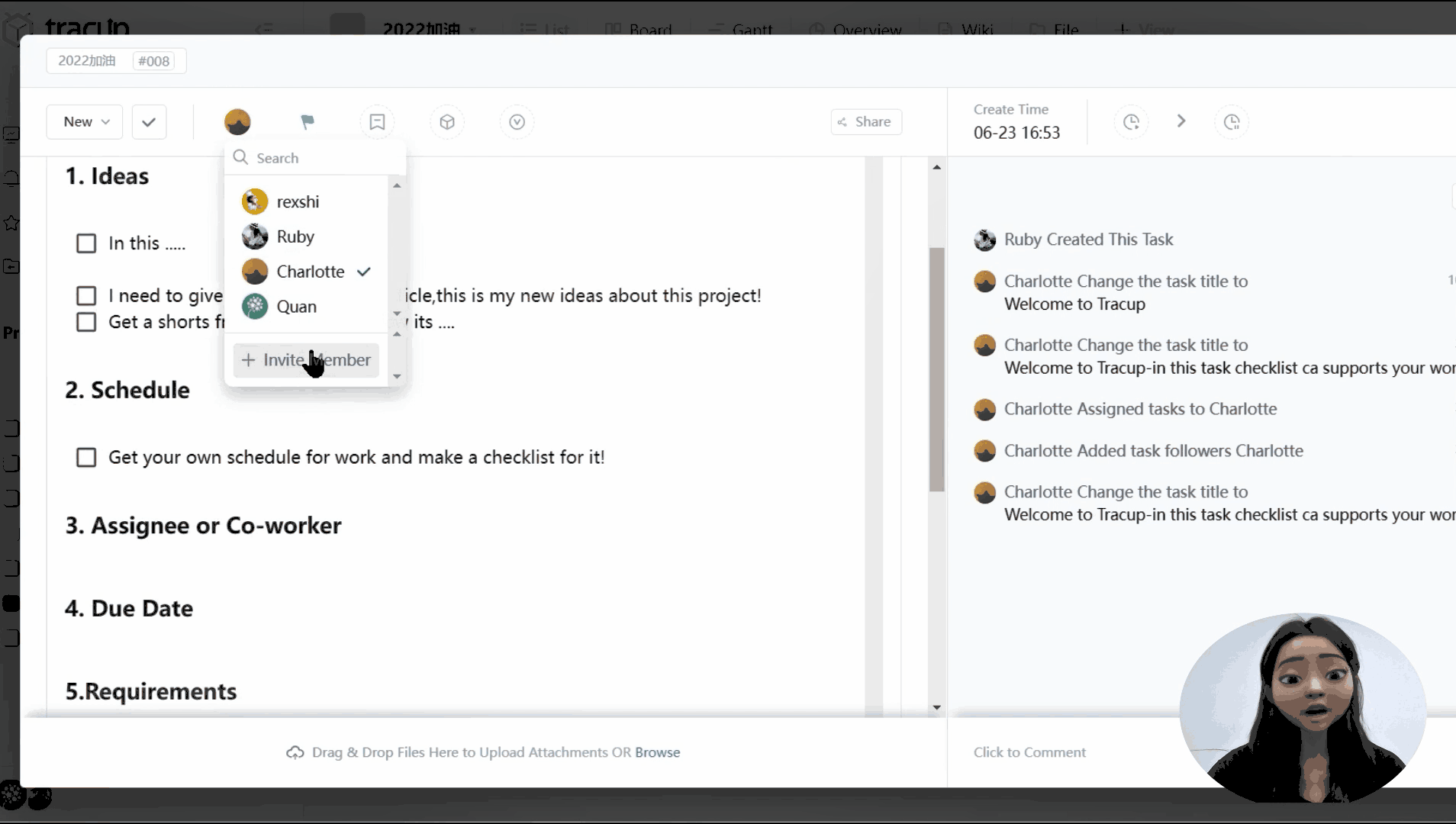
Meanwhile, click off operation can be completed in this task by each member. And the person in this task can check whether this tasks were completed or not at any time. Then users can check this off and there will be a dash appear, then this means your task has been completed.
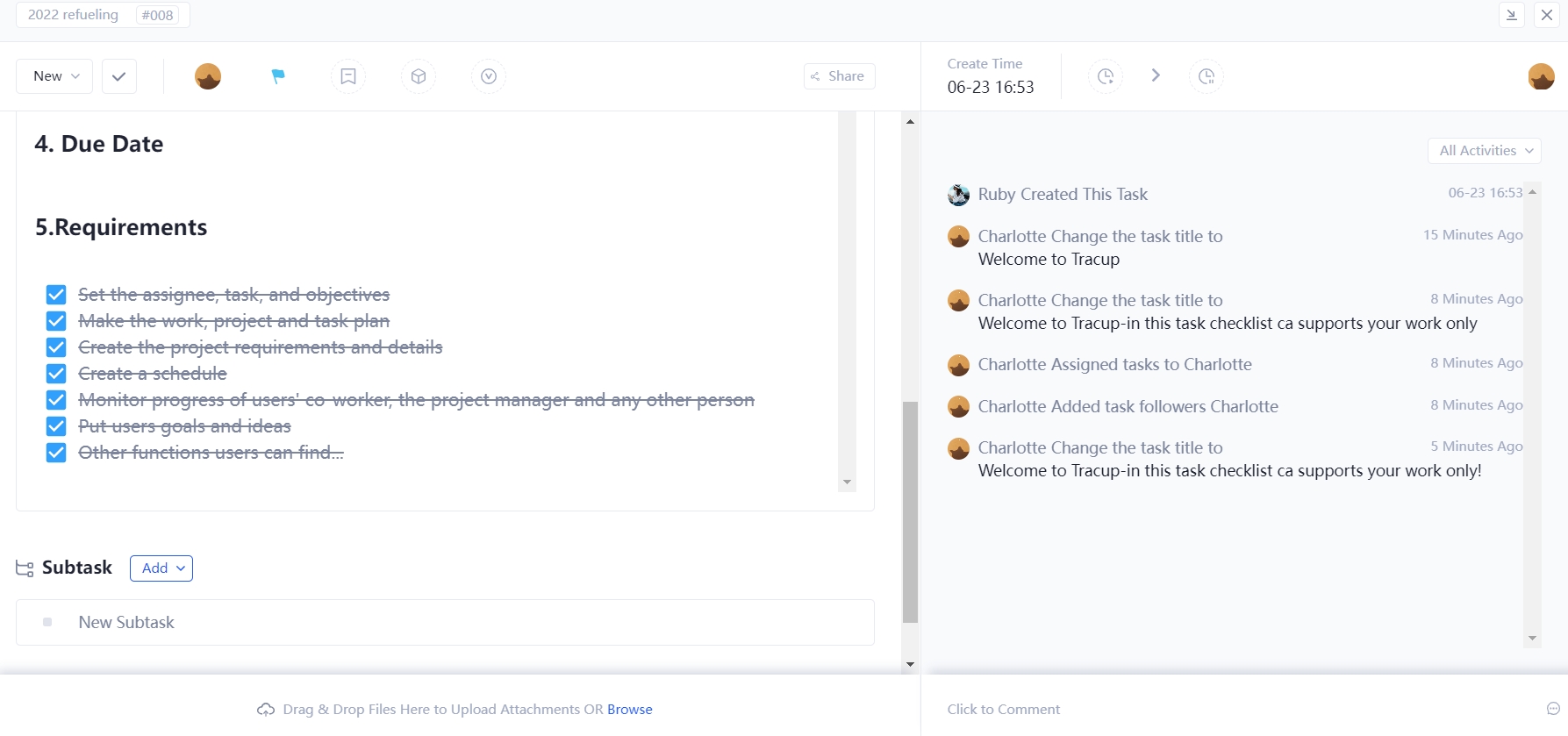
All right now all users need to do is get this scheduled, and users can assign checklist items there.
It doesn’t have a due date but users can change the due date over here for that so as far as check lists.
Checklist for Users’ Personal Space
Users can use checklists for that as well they know if they’re managing personal things. Potentially like they’re cooking, or they know they can create checklists like going to the grocery store.
Conclusion
Users can create a task checklist in Tracup that includes each part of their task process. Each time users want to begin a project, they can save a checklist to help them do each step.
Here’s one already have been created for this:
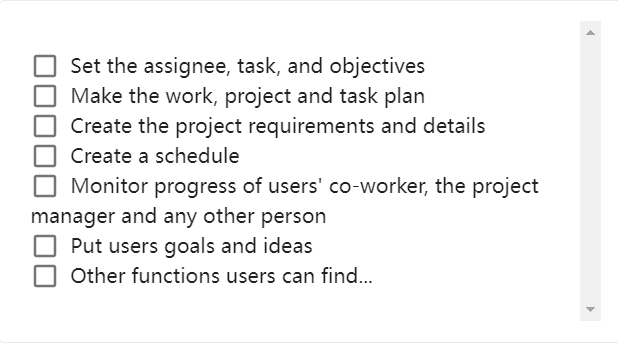
There is a saying that “sharp tools make good work”. An efficient work needs a powerful tool to improve work arrangement. There also is a saying that “the secret of success is constancy to purpose”, so write down your plan with Tracup checklist tool and start your first step to successful work life!
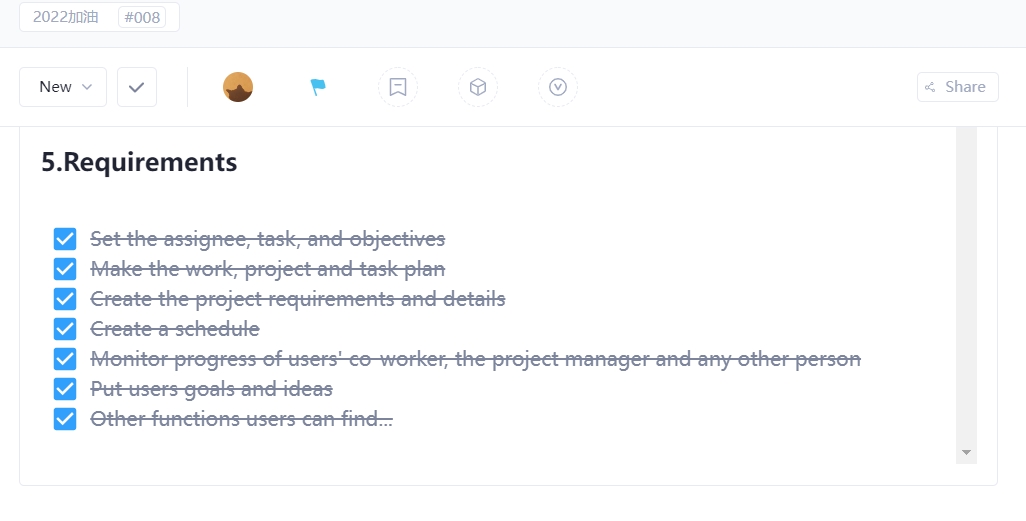 This is a free checklist tool and different ways to utilize it. If users have questions or they’re wondering how to get that set up, or they’re not exactly sure how to do that, there’s a link below.
This is a free checklist tool and different ways to utilize it. If users have questions or they’re wondering how to get that set up, or they’re not exactly sure how to do that, there’s a link below.
Let’s get on and see if Tracup can help users figure the best tool out again.
Try Tracup Free and Start Your Productivly Development
Using Tracup to Unlock Powerful Agile Workflow WITHOUT ANY Agile Experiences Required