What Is The Best Sale CRM Tools For Startups And Small Business
With Tracup, users can make and save tons of templates to reuse in the future and save even more time. It all starts in the project template center.
Project Templates Overview
Tracup can now become your Sale CRM Tool or customer management hub. Come to the project template center to set up a ready-to-use template that works for users. Set users lists with phone numbers, service plan, transaction amount and prospect status that show how to take action in a glance. The custom fields expand the number of columns available on a List view, Board, File and Wiki. So now contact details will be immediately available just on the list view without clicking through to specific task details.
Create A Template
Users can get here in a following ways.
Click the menu of the location users want to apply the template or if they’re an admin or owner.
Users can access center from their workspace, settings menu behind their avatar.
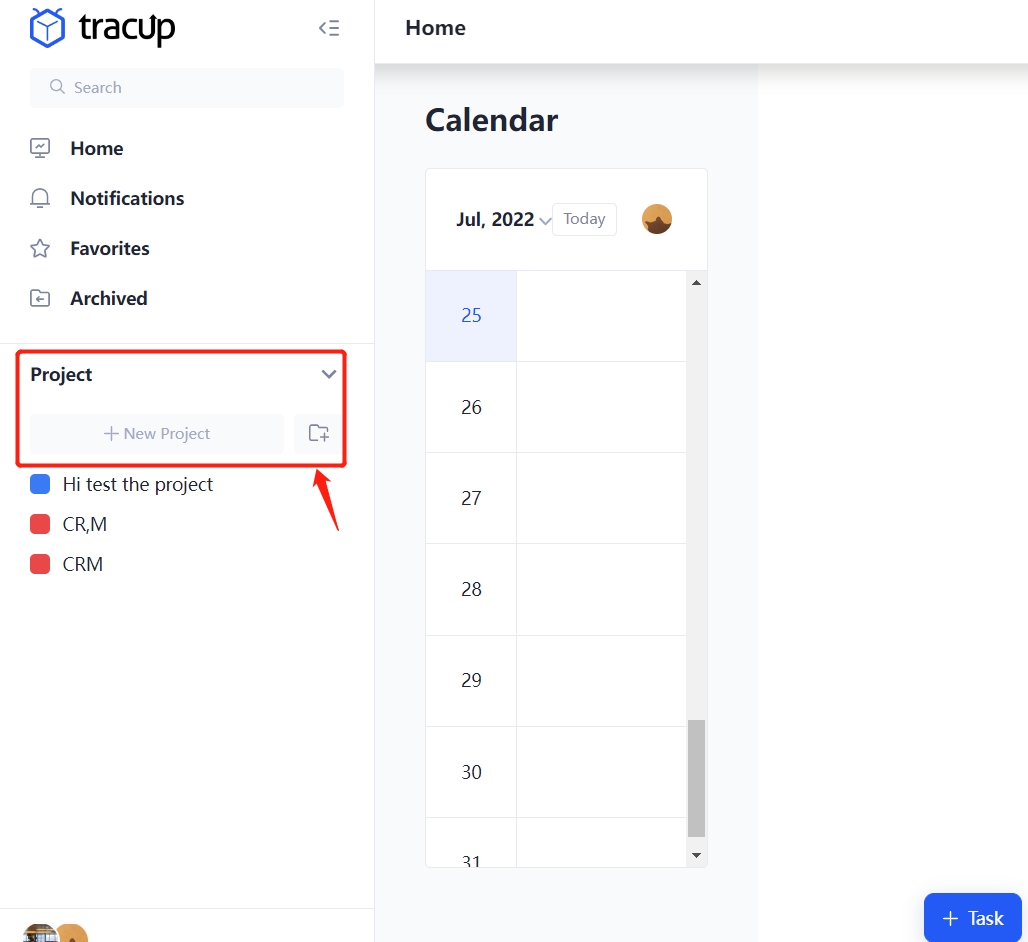
Let’s walk through how users can start using the project template center in their workspace.
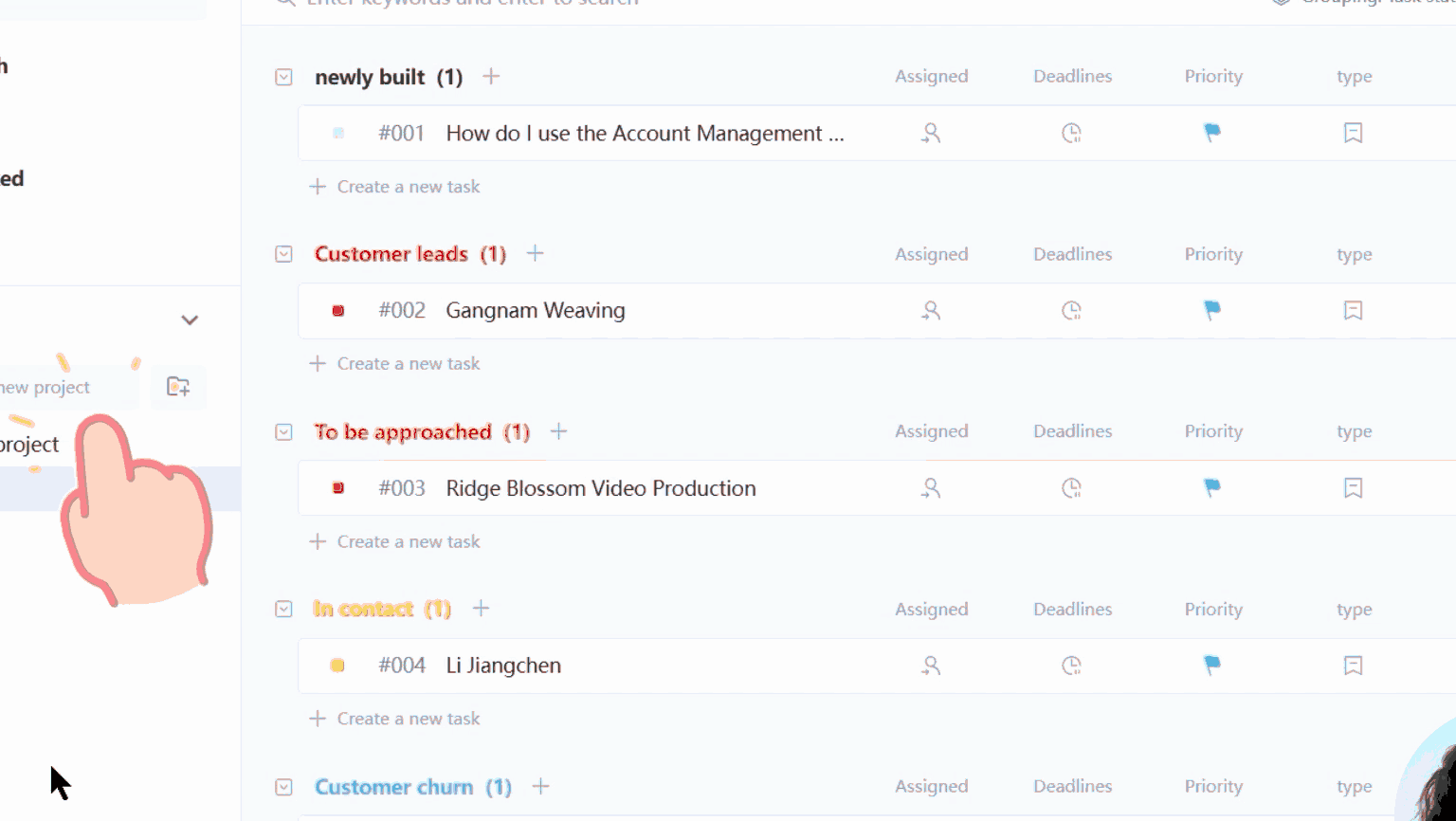
Click on browse templates, here users will find all the templates they have created and saved. Along with pre-made templates Tracup made for common things like sales management of CRM, OKR management, and project management. And much much more.
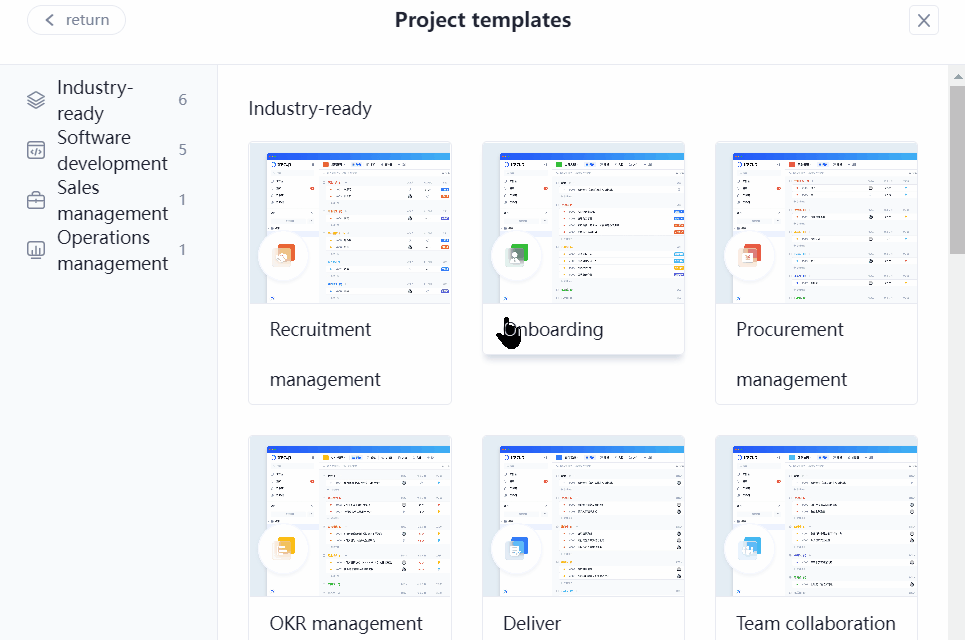
On the left hand side of the project template bottom.
Users have the option to view pre-made templates Tracup have provided for users.
Let’s start off small.
Before users apply a template they’ll want to see what’s included, to see those granular details. Select the template to open it and check out what status custom fields and views are saved within it.
This is also where users can rename their templates or add a description to give it more clarity for other teammates.
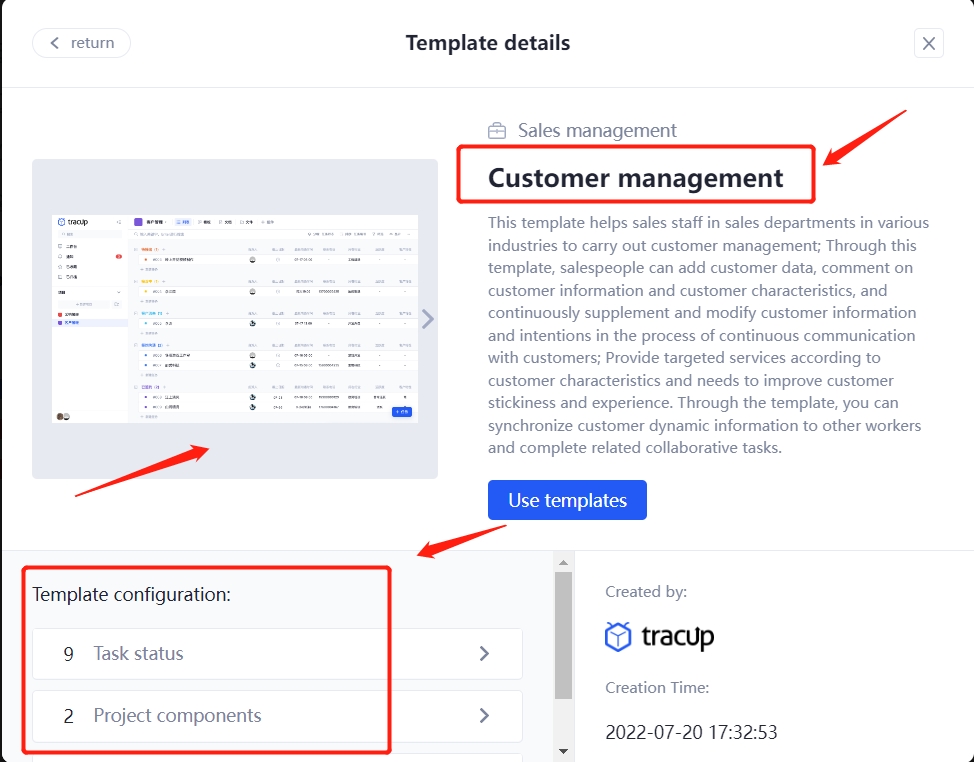
Users will notice that some templates also have pre-saved start and or due dates, they can always keep those dates as is when using the template.
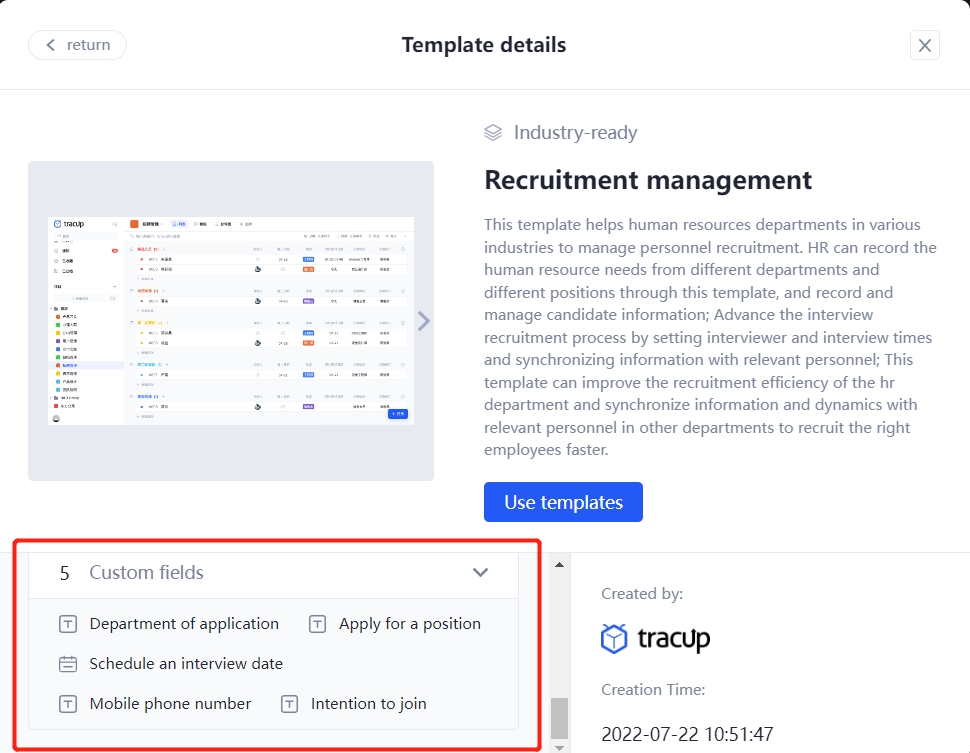
Or users can remap them to match a new timeline.
Let’s move on making a template.
To create a new template, users first want to make sure they have that hierarchy level of their workspace built out.
It is important to plan accordingly task view before create a template.
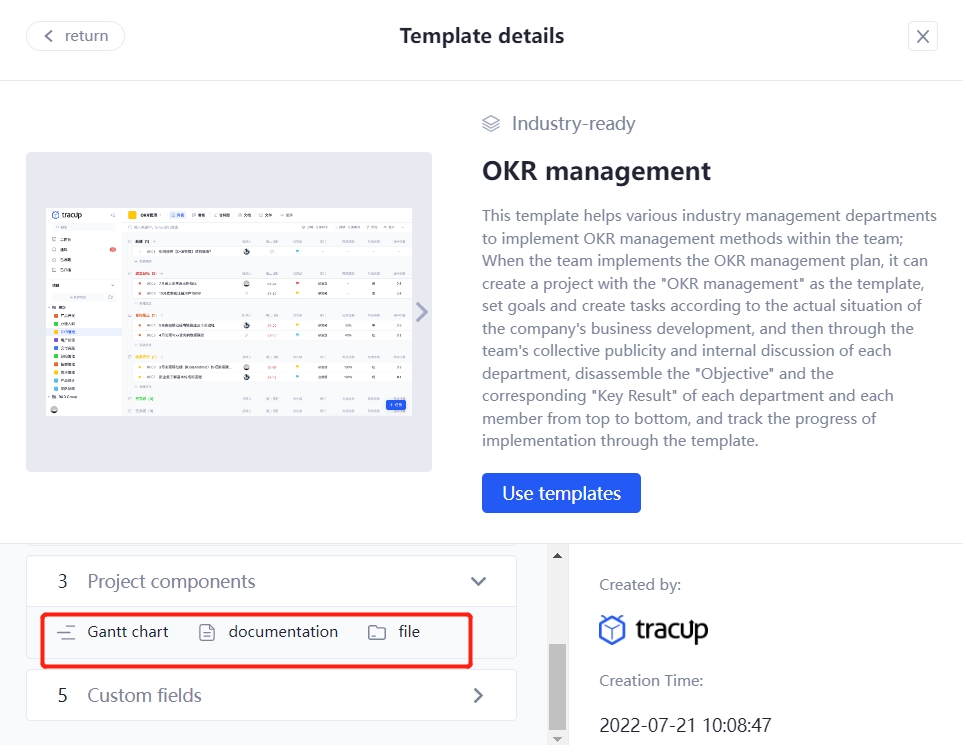
Once users have created their new template on the desired level save it by clicking on the settings icon for that level.
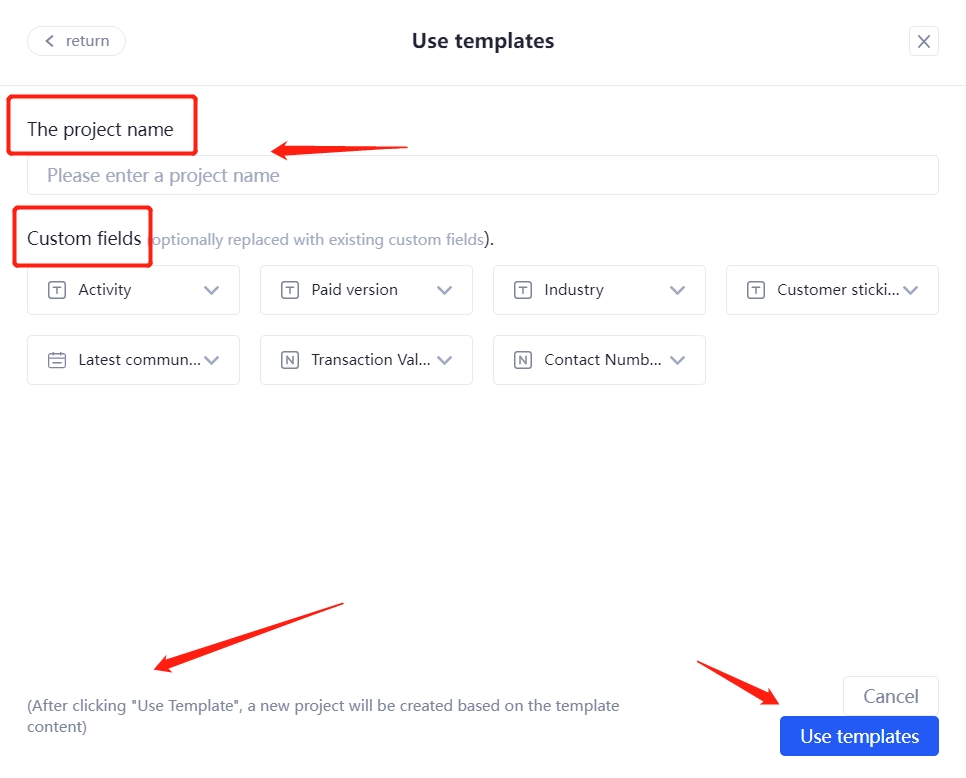
With the project template center saving navigating and applying templates to their works are truly easier than ever. Keep all of the users’ templates in one centralized location and save even more time with Tracup.
Ask for help:
If you have problems during the use of the template, please contact the Tracup.

Try Tracup Free and Start Your Productivly Development
Using Tracup to Unlock Powerful Agile Workflow WITHOUT ANY Agile Experiences Required