Maximizing Efficiency with Customized Easy Integration Solutions
Integrations in Tracup make work transfer more flexible, achievable, and accessible to all careers - join us on a journey to discover the power of collaboration!
What does integrations mean and how it work well in Tracup
No longer have to switch to different software for various purpose, use Tracup to collect all important link, video, excel, meeting, recording in task description area!
Tracup offers integrations with various other services, such as YouTube,Zoom, Loom,GitHub, and many others. These integrations allow users to access data from different applications and provide deeper insights into project performance. Additionally, these integrations enable users to connect their existing applications and systems to Tracup, allowing for a more streamlined and efficient workflow. Furthermore, the integrations provide additional features and capabilities that are not available within the platform itself, such as additional reporting capabilities and deeper insights into project progress and performance.
Integrations with Tracup can be divided into two categories: External Content and Page.
The External Content would allow users to embed links from outside software into Tracup. So our users do not have to switch to another software for time tracking, calendar, video, code, etc.
This article will have two main parts, discussing about two ways of integrations in Tracup. After reading this article, you will have a deep understanding on what are integrations and how they work well in Tracup!
Use slash order to open an External Content
With one letter, to call out all services you need to create connections with other software. Make all work stored in one single platform!
Use our slash command to open External Content from menu. Tracup has embedded some of the most popular services such as YouTube, TestFlight, GitHub, Google Drive, and many more to integrate.
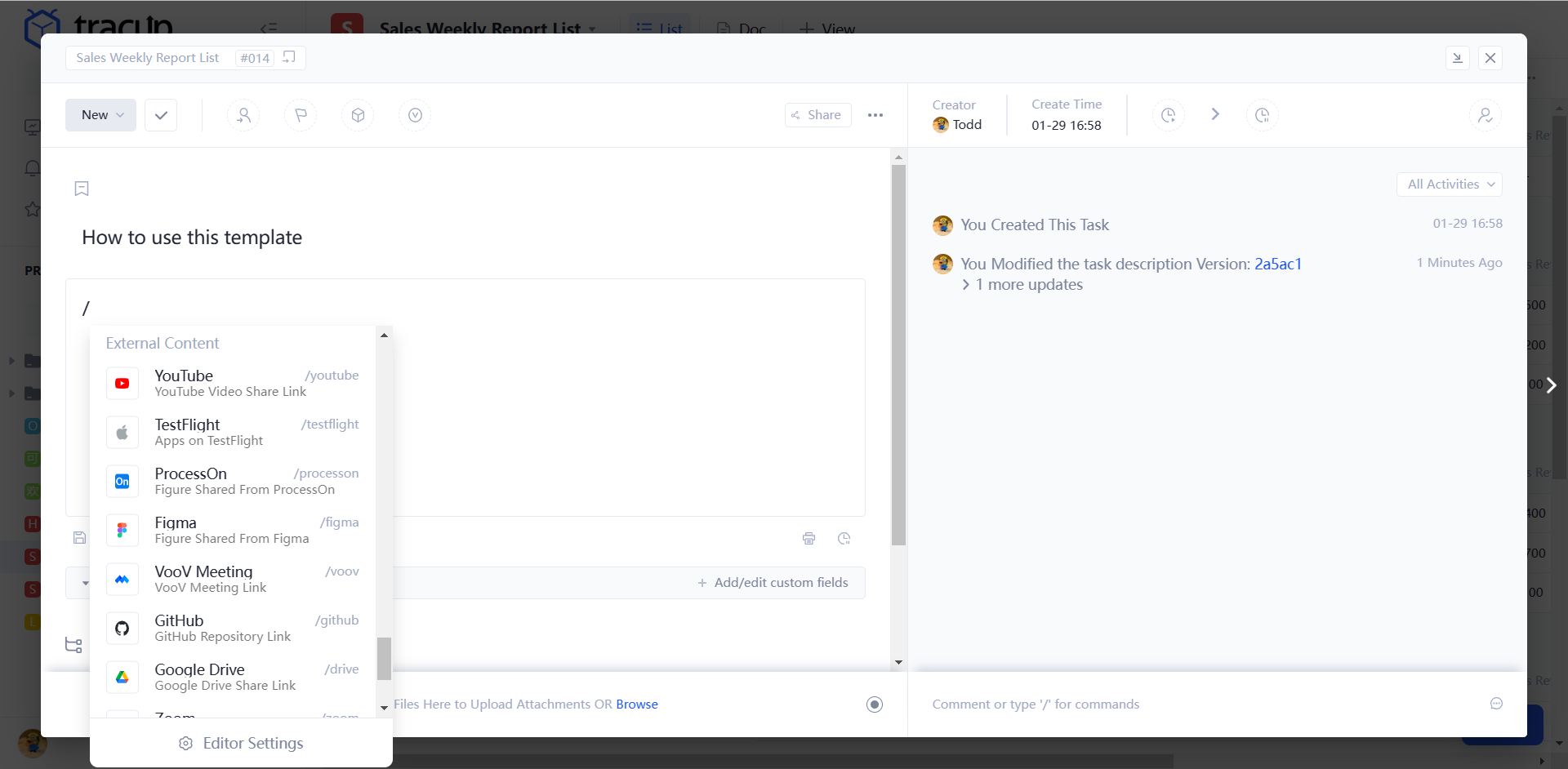
3 Steps to insert an outside service in 5 seconds:
- Use slash command “/“ to open the menu;
- Find a service that you want to embed then click it;
- Copy and paste the link then click the check mark.
And you are all set!
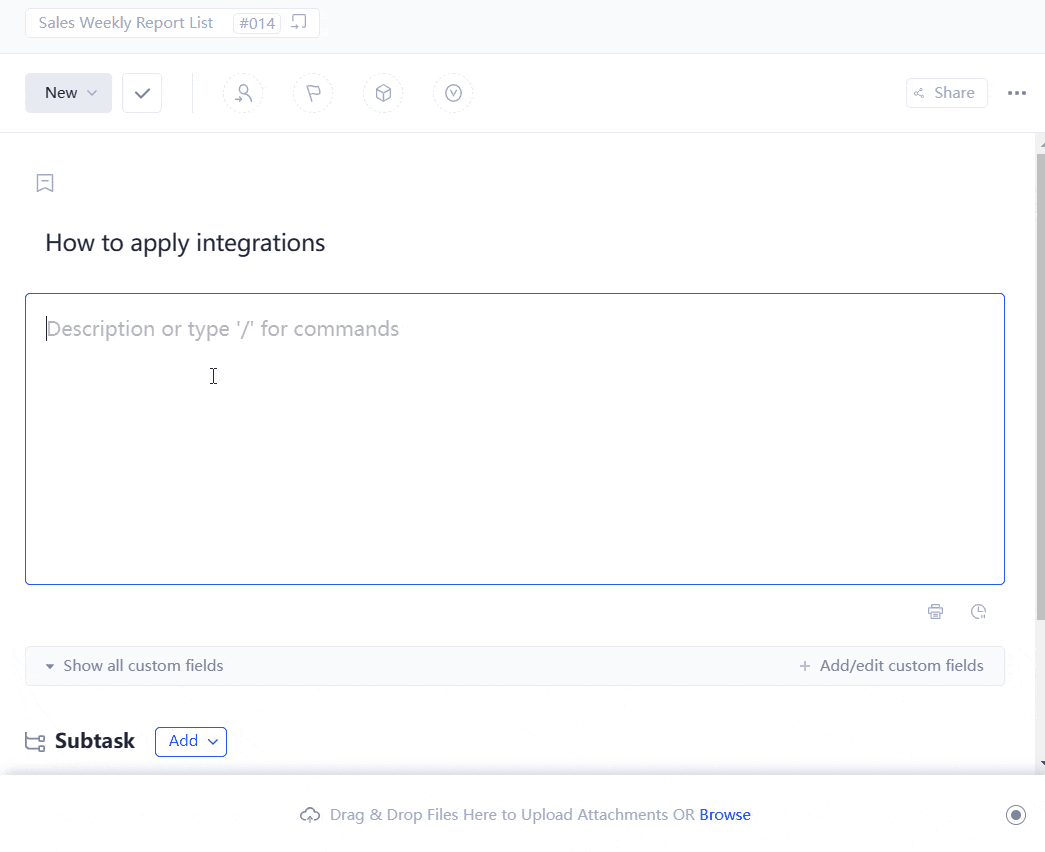
And you will get a result like this:
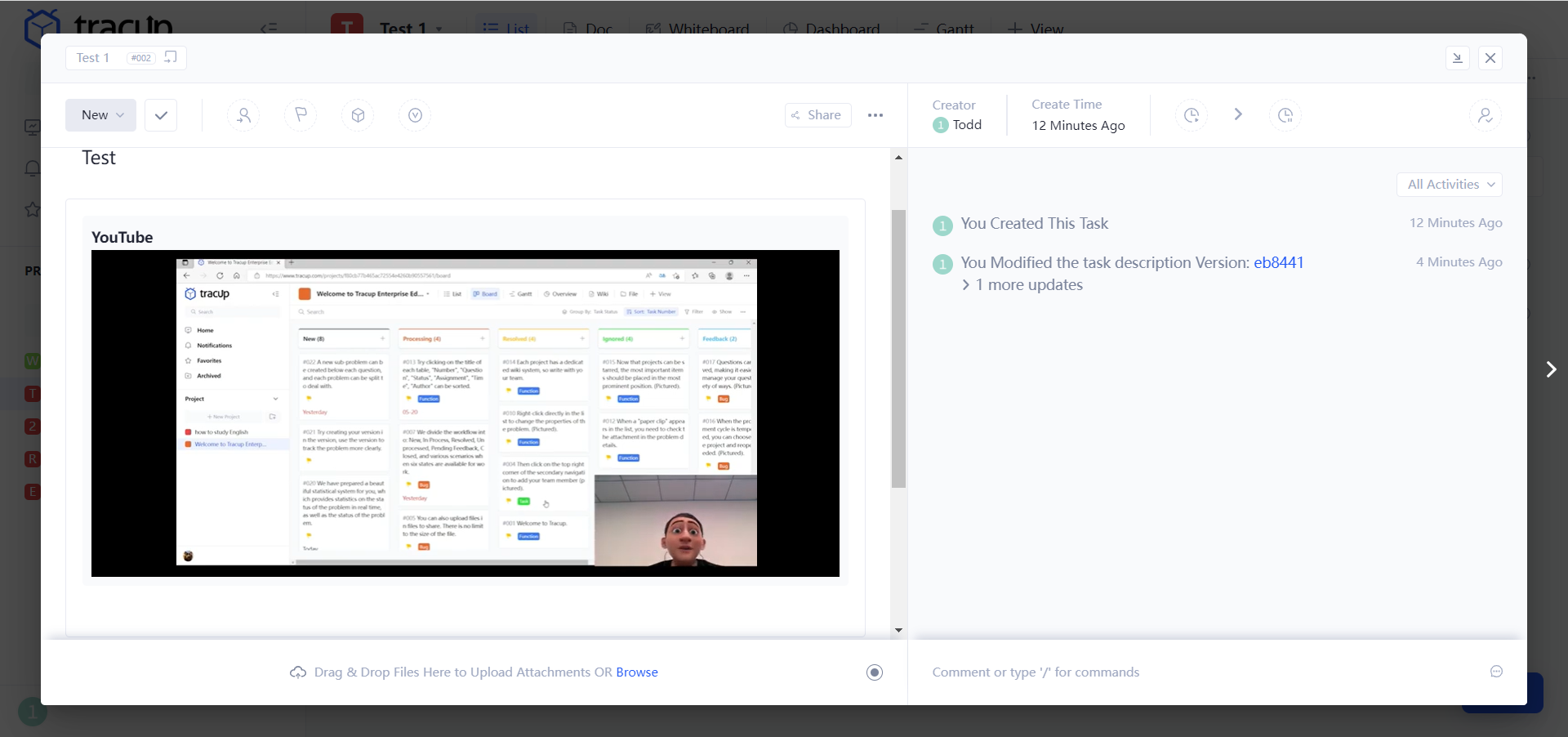
Also if you think there are too many choices in menu, you can always edit the service you want to show in Editor Settings
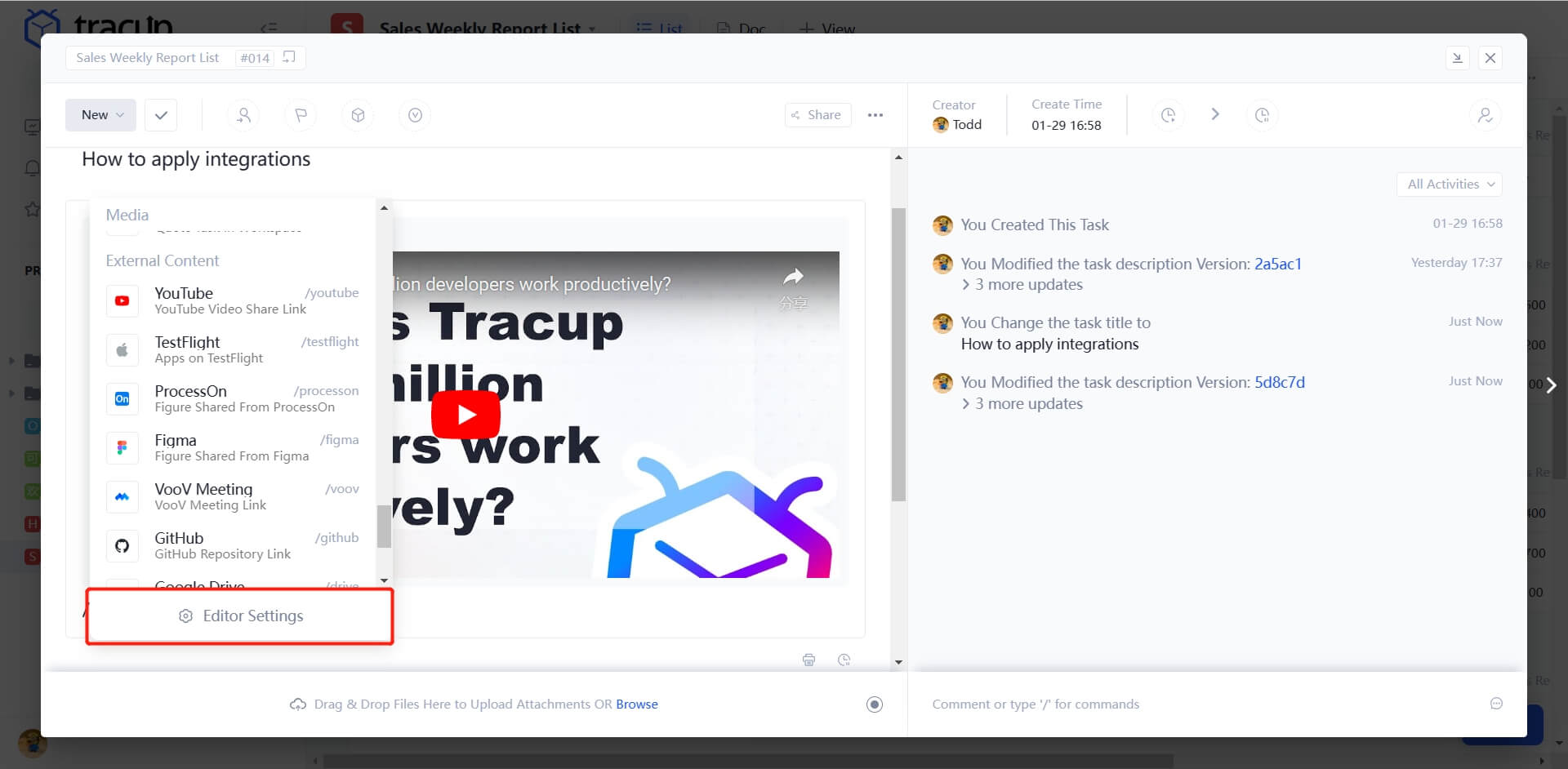
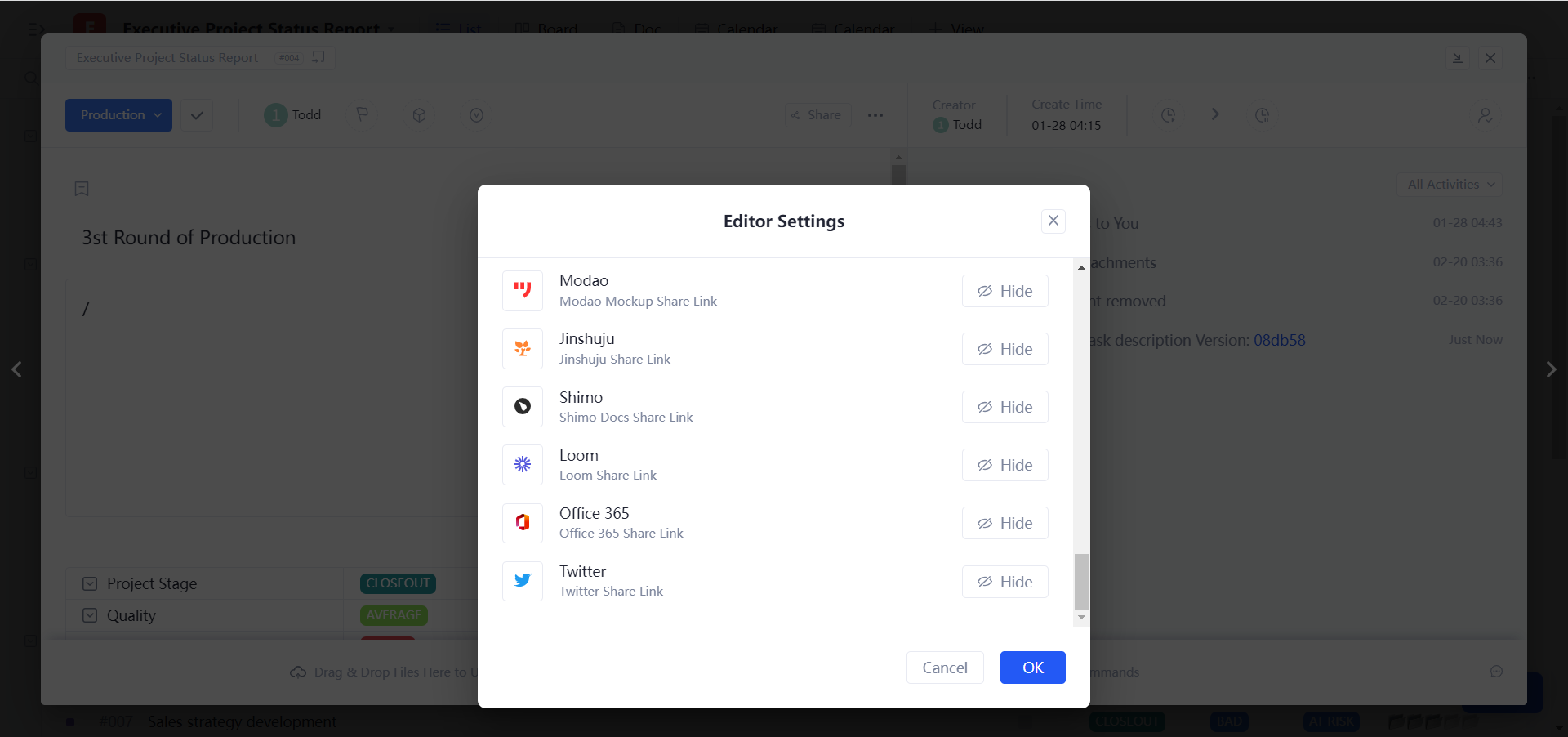
Add any integrations from Views with Page
Provide anything with a correct URL & HTML, you will be able to connect any site with existing work. No matter it’s a doc, sheets, Calendar, etc.
Tracup also has Page integrations that are built directly into the platform. The most convenient and charming aspects of Page is that you can almost embed anything that is project related into Tracup project without missing any data.
Find the “+ View” on the top edge, click and find Page at the bottom of bars that pops out.
Then type in the URL or HTML with a page name of your new project.
Finally, click “Add View” to create the content.

Integrations can be extremely useful in project management, as they allow different apps and tools to work together seamlessly. By integrating different tools, you can reduce manual work, streamline workflows, and increase productivity.
For example, if you use Tracup for project management, you might also use Google Drive to store project files and Google Sheets to create tables. With integrations, you can link these tools together so that everything is connected and accessible from one place. This can save time and reduce the risk of errors that can occur when switching between different apps.
Integrations can also help improve communication and collaboration among team members. For example, integrating Tracup with Calendar can help keep everyone on the same page by providing real-time updates and notifications. This can reduce the need for status meetings and improve overall project communication.
Overall, integrations can greatly enhance project management by making it easier to manage tasks, collaborate with team members, and access relevant information.
You may always send us an email at todd@tracup.com with your suggestions and experiences, which we could include in any of our next pieces. Please forward this content to anybody you think would find it interesting. Discover more at Tracup blog.
Try Tracup Free and Start Your Productivly Development
Using Tracup to Unlock Powerful Agile Workflow WITHOUT ANY Agile Experiences Required